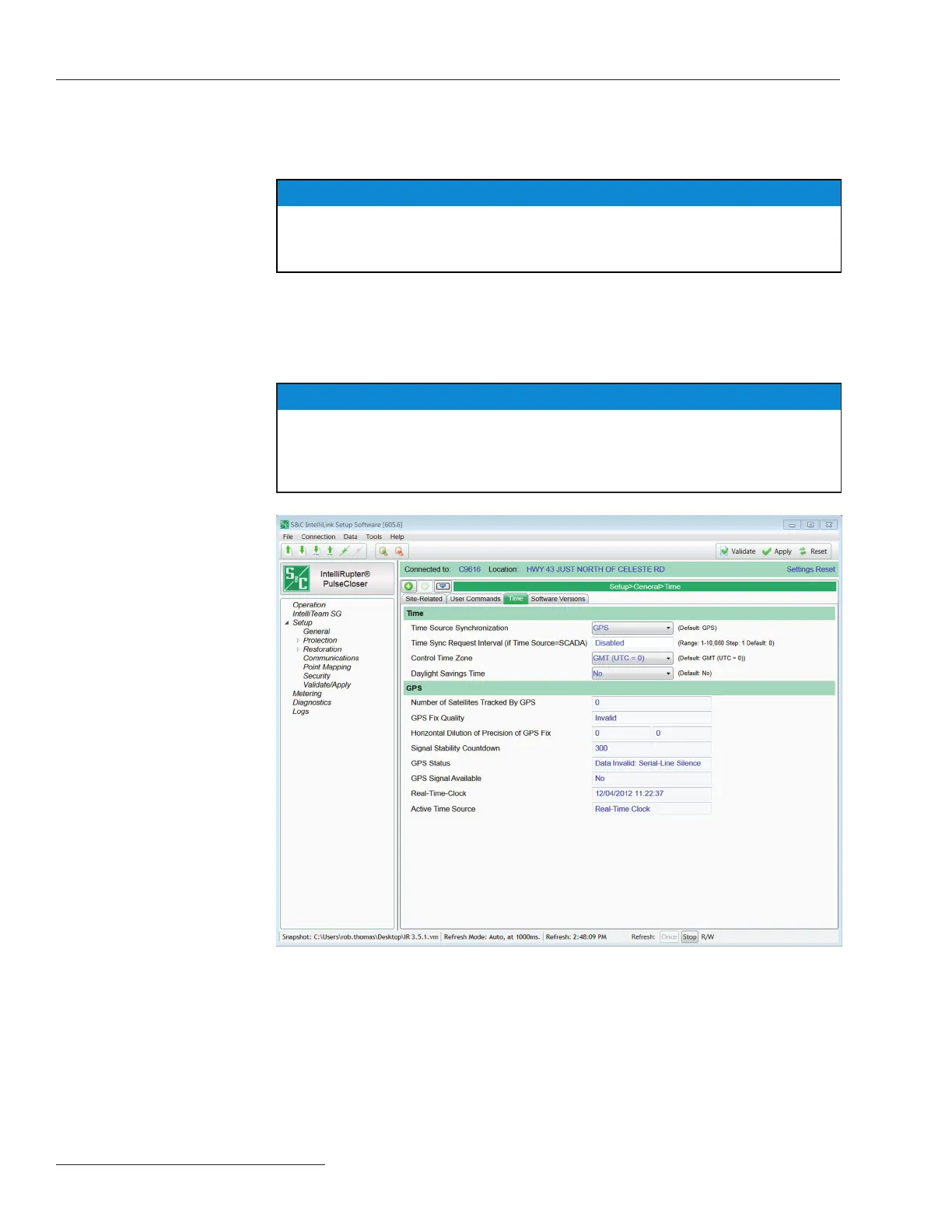6 S&C Instruction Sheet 766-557
Setup
Step 8
To preserve previously programmed settings in the protection and control module:
Unscrew the locking ring of the base memory module and unplug the module.
NOTICE
If the base memory module is not unplugged from the docking station when the docking
station is powered up, the protection and control module will upload the most recently
applied settings stored in the base memory module.
Step 9
Turn on the docking station power switch. The red lamp on the docking station will light.
And the status indicator on the protection and control module will start ashing, for 1/2
second every 30 seconds.
NOTICE
The Global Positioning System requires up to 5 minutes to “lock on” and provide tim-
ing signals. If desired, the protection and control module clock can be set manually in
IntelliLink Setup Software. Select Setup > General, Tab: Time. See Figure 1. Follow the
instructions provided on the screen.
Figure 1. Setup—General—Time screen.
