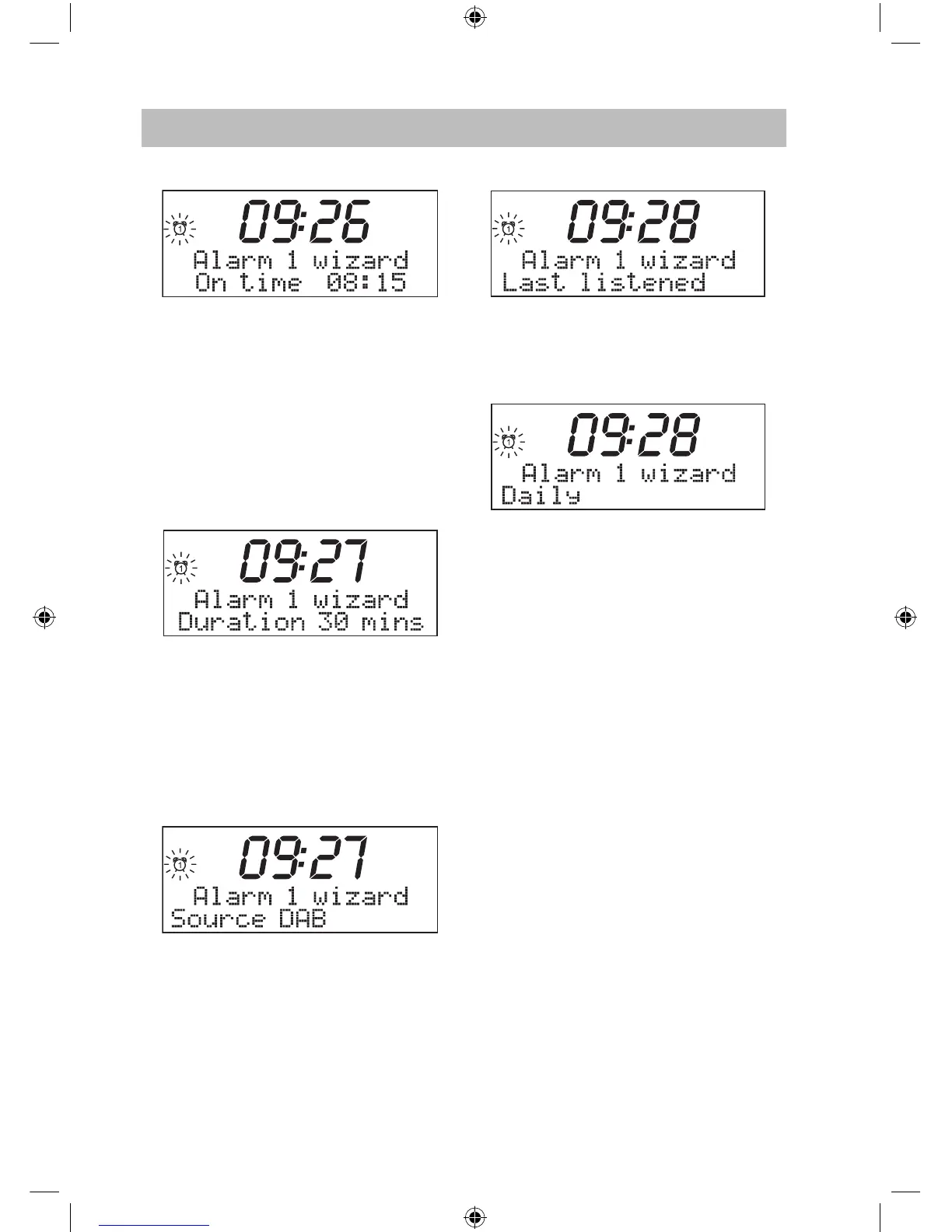21
Alarm time:
• Turn the SCROLL/SELECT dial to set the
alarm hour.
• Press the SCROLL/SELECT dial to
conrm the setting.
• Turn the SCROLL/SELECT dial to set the
alarm minutes.
• Press the SCROLL/SELECT dial to
conrm the setting.
The Alarm Duration screen will be displayed.
Duration:
• Turn the SCROLL/SELECT dial to set the
Alarm duration (how long the alarm will
sound).
Choose from 15, 30, 45, 60 or 90 minutes.
• Press the SCROLL/SELECT dial to
conrm the setting.
The Alarm Source screen will be displayed.
Source:
• Turn the SCROLL/SELECT dial to set
the Alarm source.
• Press the SCROLL/SELECT dial to
conrm the setting.
If you selected ‘Buzz’ as alarm source, the
‘Alarm Repeat’ screen will be displayed.
All Mode Menu Functions
Preset:
• Press the SCROLL/SELECT dial to
conrm Last listened.
The Alarm Repeat screen will be displayed.
Repeat:
• Turn the SCROLL/SELECT dial to set
how you want the alarm to repeat.
Choose from ‘Daily’, ‘Once’, ‘Weekends’ or
‘Weekdays’.
• Press the SCROLL/SELECT dial to
conrm the setting.
If you selected ‘Once’, the Date screen will be
displayed.
If you selected ‘Daily, Weekdays’ or
‘Weekends’, the Volume screen will be
displayed.
SDABXRL13_IB.indd 21 08/04/2013 10:30
