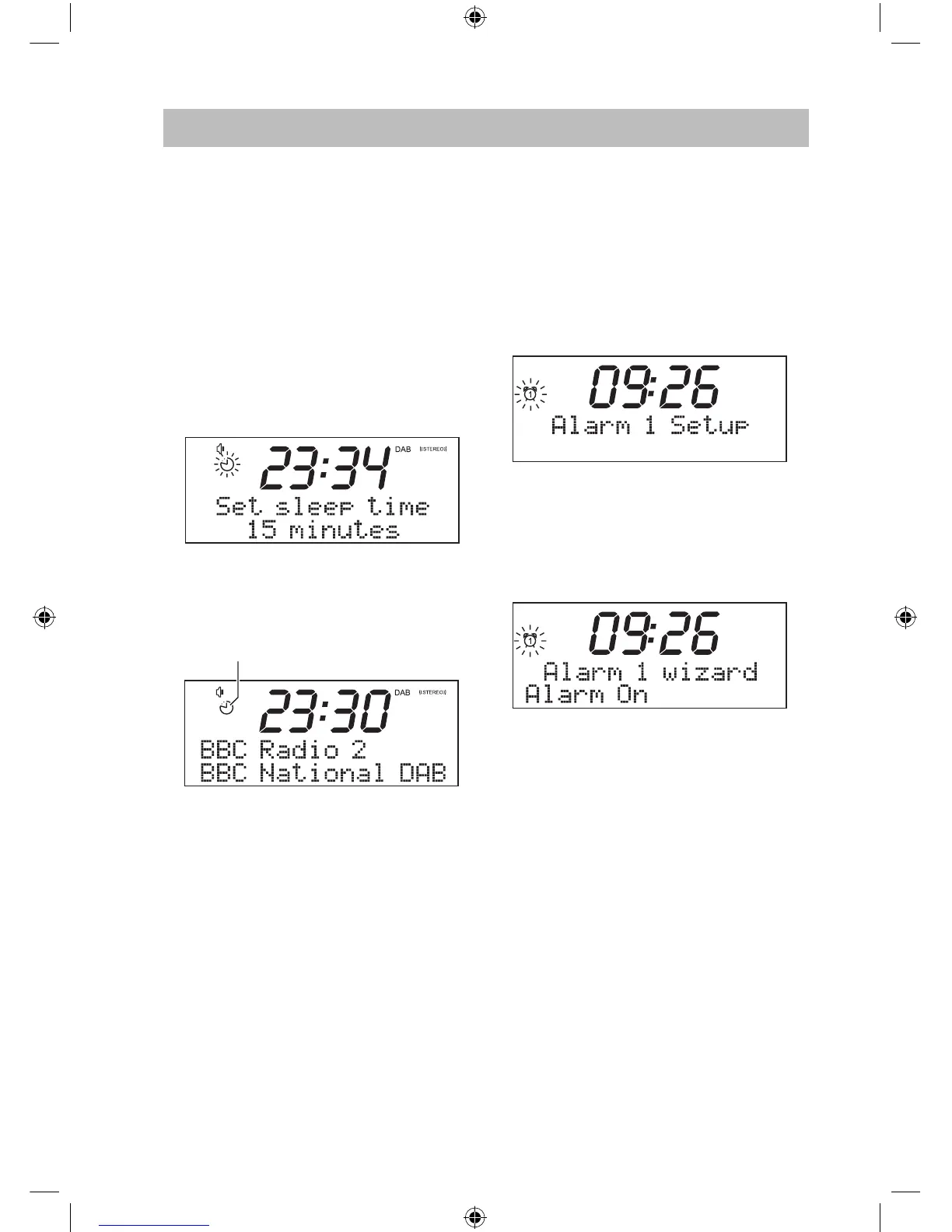20
All Mode Menu Functions
These menu functions are available in all
modes.
Sleep
This function allows you to programme the
unit to switch to standby mode by itself
after a set time.
• Select the ‘Sleep’ option from the menu.
The sleep time display will open.
• Turn the SCROLL/SELECT dial to select
the Sleep time you want.
Choose from 15, 30, 45, 60, 90 minutes or
‘OFF’.
• Press the SCROLL/SELECT dial to
conrm the setting.
The sleep indicator will be displayed and
the sleep time will start.
Sleep indicator
The radio will continue to play until the sleep
time expires, then set to Standby.
Alarm
Your radio includes dual alarms. You can
set either or both to wake you at set times.
Alarm settings cannot be changed when
the unit is set to Standby.
Changing Alarm Settings:
• Select the ‘Alarm’ option from the menu.
The Alarm Setup screen will be displayed.
• Turn the SCROLL/SELECT dial to
choose to setup Alarm 1 or Alarm 2.
• Press the SCROLL/SELECT dial to
conrm your choice.
The Alarm Wizard will open for the selected
alarm.
• Turn the SCROLL/SELECT dial to select
‘Alarm On’ or ‘Alarm O’, enabling or
disabling the selected alarm.
If you select ‘Alarm O’ the alarm will be
disabled and the Wizard will exit. If you select
‘Alarm On’ the Wizard will continue through
the remaining settings.
SDABXRL13_IB.indd 20 08/04/2013 10:30
