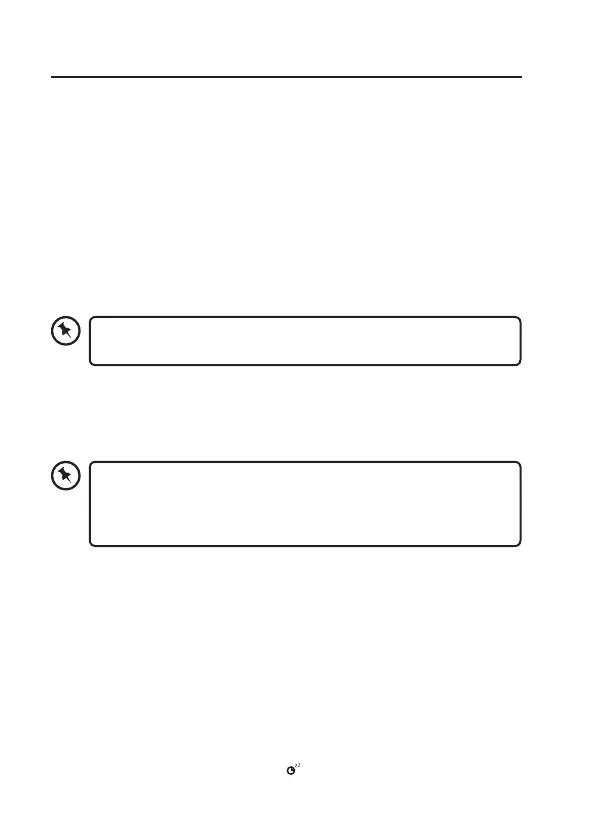17
Basic Operation
Switching ON/OFF
While using battery power:
• Press and hold the STANDBY & MUTE dial to switch the unit on.
• Press the STANDBY & MUTE dial to switch the unit o.
While using mains power:
• Press the STANDBY & MUTE dial to switch the unit on.
• Press the STANDBY & MUTE dial again to switch the unit in Standby
mode.
• To switch the unit o completely, unplug the power adapter from the
mains socket.
Remove the mains plug from the mains socket if you want to
switch the unit o completely.
Selecting Modes
Press MODE on the unit to switch between DAB radio, FM radio,
Bluetooth and Aux in.
The unit will enter Standby mode (while using mains power)
or switch OFF (while using battery power) for power saving. If
there is no connection in Bluetooth and Auxiliary input mode for
approximately 10 minutes
Adjusting the Volume
• Adjust the radio volume by turning –VOL+ dial. Turn anti-clockwise to
decrease volume and turn clockwise to increase volume.
• Press and hold the STANDBY & MUTE dial to mute/resume playback.
Setting a Sleep Timer
You can set a sleep timer so if you are listening to your radio and fall asleep,
it will automatically switch o at the preset time. The sleep timer can be
activated for up to a maximum of 90 minutes.
When a sleep timer has been set, the “
” symbol will be displayed.
SL-DBTB_C_G18_IB_Final190610V2.indd 17 10/06/2019 11:51
