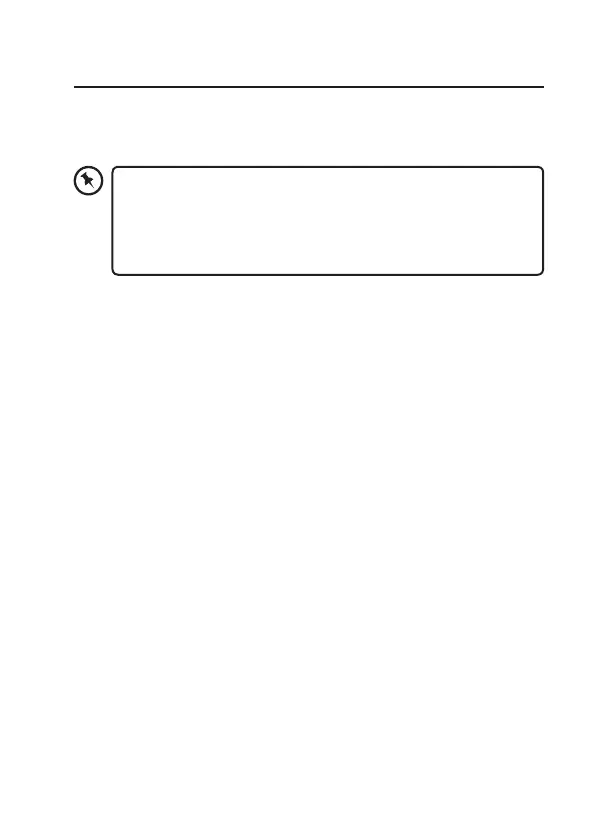30
AUX IN Operation
1. Before connecting to the mains socket, use the 3.5 mm audio stereo
cable (not included) to connect to your external audio device through
the AUX IN socket at the rear of the unit.
• When connecting the external audio device, refer to the
owner’s manual of the external device, as well as this manual.
• Examples of external audio devices that can be connected to
the unit are: Portable MP3 Players, Cassette Players, Mini Disc
Players, DVD players, etc.
2. Connect the mains cable to the mains socket. Press STANDBY button
on the unit to switch the unit on.
3. Press MODE on the unit repeatedly to select Auxiliary input mode.
4. In Auxiliary input mode, you may operate your audio device directly
for playback features.
5. Turn –VOL+ dial to increase/decrease the volume.
6. When you have nished listening, turn o the power of the connected
external audio device. Press MODE on the unit to return to DAB or FM
mode, especially if wake up alarms are programmed.
SL-DBTB_C_G18_IB_Final190610V2.indd 30 10/06/2019 11:51
