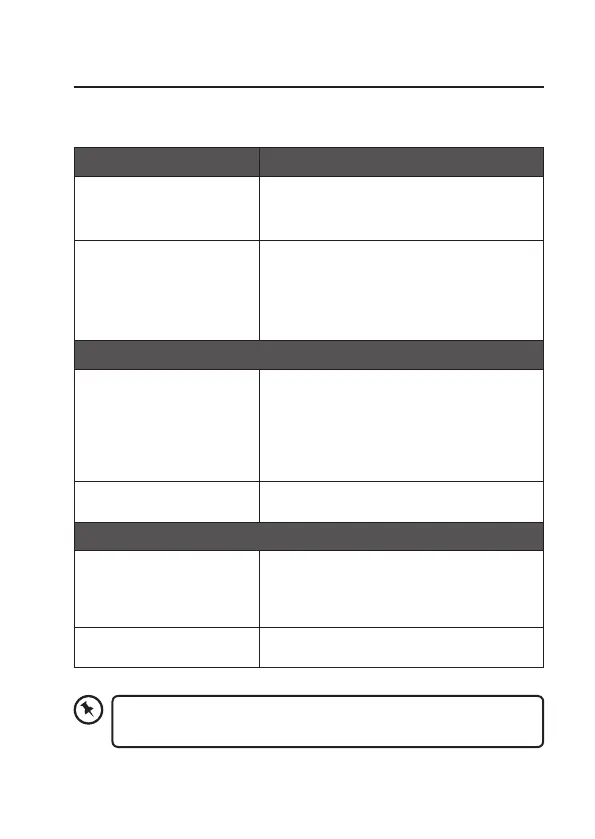32
Hints and Tips
If a problem occurs, it may often be due to something very minor. The
following table contains various tips.
Problem Solution
No Power. • Ensure the mains cable is properly
connected.
• Make sure that the unit is turned on.
The unit does not respond
when pressing any
buttons.
• The unit may freeze up during use.
Switch the unit off and then on again.
• As a last resort restore to Factory
Setting, this will delete all your settings
and preset radio stations.
DAB/FM Radio
Poor reception. • Make sure the DAB/FM aerial is fully
extended.
• Electrical interference in your home can
cause poor reception. Move the unit
away from them (especially those with
motors and transformers).
Desired station not found. • Weak signal. Use the Manual Tune
function.
Bluetooth
I cannot find
“SL-DBTB(C)(G)18” on my
Bluetooth device.
• Ensure the Bluetooth function is
activated on your Bluetooth device.
• Re-pair the unit with your Bluetooth
device.
Can’t hear the music • You may need to increase the volume on
the radio and Bluetooth device.
If any functional abnormality is encountered, unplug the unit
from the mains socket and reconnect it again.
SL-DBTB_C_G18_IB_Final190610V2.indd 32 10/06/2019 11:51
