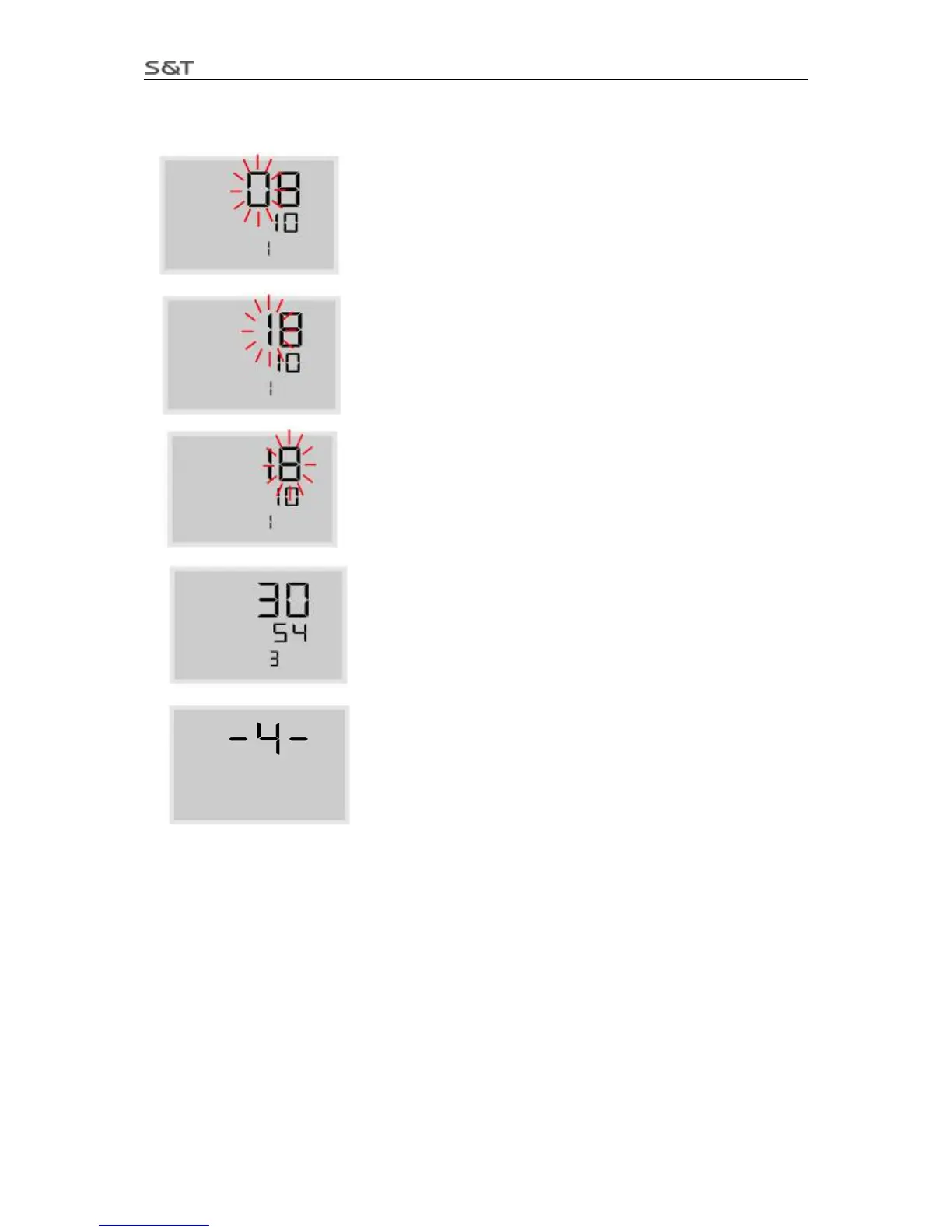TPMS1209C01 User Manual
Page 10 of 23
System time programming
Under any inquiry interface, press E key for 3 seconds to enter the
programming interface. As shown in below figure, under the year and
month inquiry interface, press E key for 3 seconds to enter the
programming interface, the digit “0” flashe
Press S key to adjust the value.
Press E key can switch to next digit.
After adjusted, press E key for 3 seconds to save with beep buzzes
twice and screen flashes twice, then return to the time inquiry interface.
During programming process, press and hold S key can return to the
index interface 4 and give up the change.
VI. Functions
Power Switch Automatically
The Monitor can be powered by the vehicle power through the lighter plug or the battery. Using vehicle
power is strongly recommended. If the lighter plug is inserted into the power socket of the Monitor, even if
the battery group is also inside the Monitor battery box, the Monitor will still draw power from vehicle
power.
If power is not available from the lighter socket when the vehicle power is off, the system will
automatically switch to battery power. If the vehicle has no motion for more than 10 minutes when
powered by batteries, the Monitor will switch to the power-saving mode, screen will be off.
In the dormant state, once the monitor is vibrated, it will continue to work immediately.