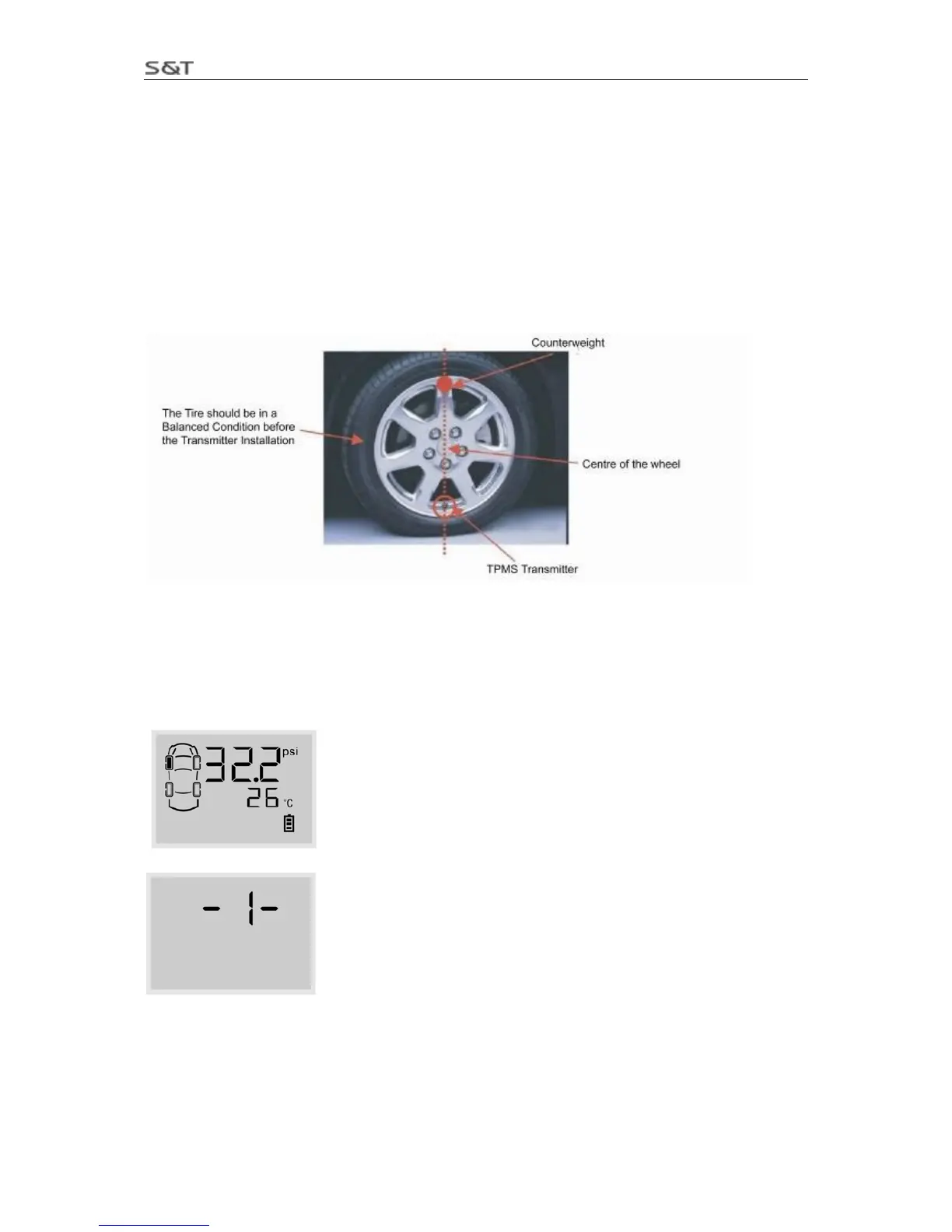TPMS1209C01 User Manual
Page 6 of 23
The other transmitters can be installed in the same way as stated above.
Installation of Counterweights
In order to ensure that each tire remains balanced after installation of the transmitters and security locks, it
is recommended that the user should take their car to a qualified service station for re-balancing. Or the
user can install the provided counterweights inside the package to keep tires balanced. To install the
counterweight:
1. Clean the location where the counterweight will be installed. This location should be directly across the
position of the Transmitter on the wheel.
2. Take out the counterweight from the accessory bag in the package and remove the liner material on its
back.
IV. Standard Pressure Inquiry and Programming
Programming Index Interface
After installed the transmitters, please check the setting of standard pressure of each tire to ensure whether
it is proper, if not, please follow below steps to adjust.
Under the normal operating mode, press the E key for 3 seconds to access
monitor programming index interface. The screen will display “-1-”
which
stands for index interface 1.
Pressure S key to switch between the interfaces from 1 to 6. Press S key for
3 seconds to exit the programming index interface and return to the normal
operation mode.
Note: If there is no operation for a certain time, the system will exit the
programming interface and return to the normal operating mode
automatically.