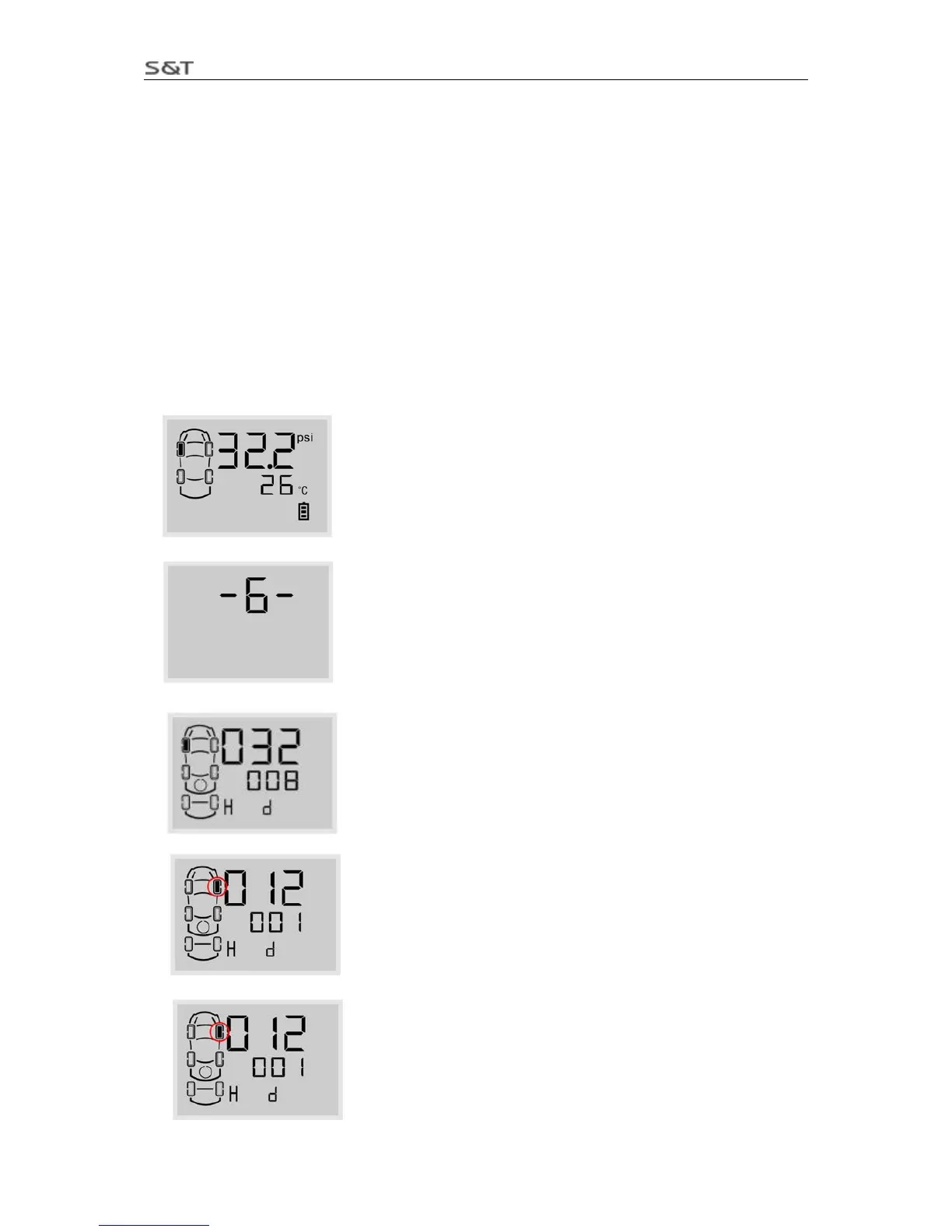TPMS1209C01 User Manual
Page 20 of 23
Installation of a New Transmitter
After programmed ID to the corresponding tire position in the monitor, user can install the transmitter to
the corresponding tires. For installation, please refer to “III. Installation of Transmitter”.
When installed successfully, user should check the standard pressure and system time on the monitor.
Please refer to “IV. Standard Pressure Inquiry and Programming” and “V. System Time Inquiry and
Programming”.
. Deletion of Transmitter IDⅨ
Firstly delete the broken or lost transmitter ID from the monitor.
Under the normal mode, press E key for 3 seconds to enter the monitor
programming interface, the screen displays index interface 1.
Press S key to switch to index interface 6, then press E key to enter the
transmitter ID deletion interface
.
The first display is first six transmitter ID number for front left tire. The
red tag “d” is an initial letter of delete which stands for transmitter ID
deletion interface to differentiate from the ID inquiry and programming
interface.
Press S key to switch to other different tires.
At any tire position, press E key for 3 seconds to delete the ID number
with beep buzzes twice and screen flashes twice, and then return to
inquiry interface.