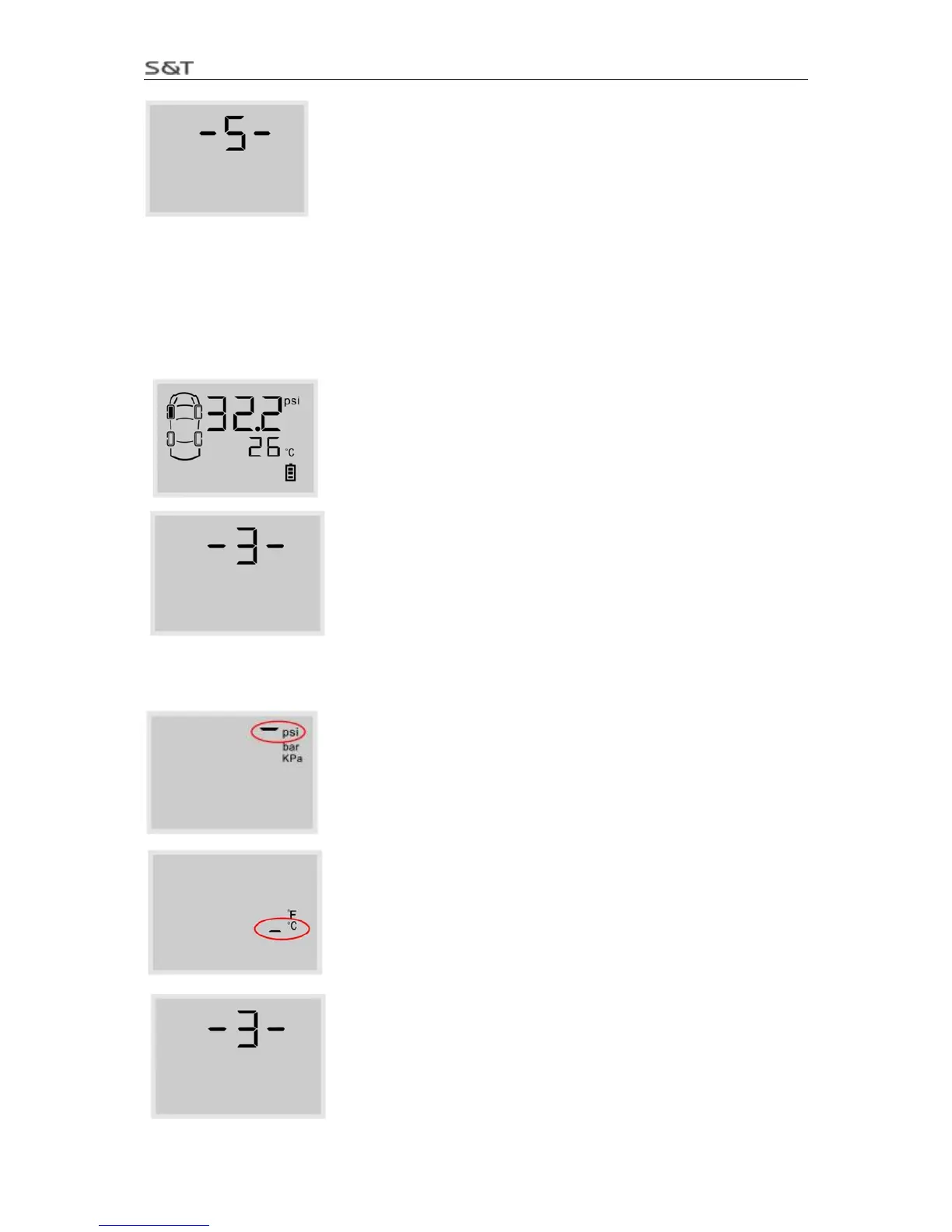TPMS1209C01 User Manual
Page 15 of 23
Under the inquiry interface, press S key for 3 seconds to return to the index
interface 5.
VII. Pressure and Temperature Unit Inquiry and Programming
The system provides 3 kinds of pressure units Psi, bar and Kpa and 2 kinds of temperature units ℃ and
℉. User can choose the desired unit as following:
Under the normal mode, press E key for 3 seconds to enter the monitor
programming interface, the screen displays the index interface 1.
Press S key to switch to index interface 3, then press E key to enter the
pressure and temperature unit inquiry interface.
Pressure and temperature unit inquiry
The first interface displays pressure units. The unit with the “-“ is the current
pressure unit, as shown in left figure, the current pressure unit is psi.
Press S key to switch to the temperature unit inquiry, the temperature unit
with the “-“ is the current unit. As shown in left figure, the current
temperature unit is ℃.
Press S key for a certain time to return to the index interface 3.