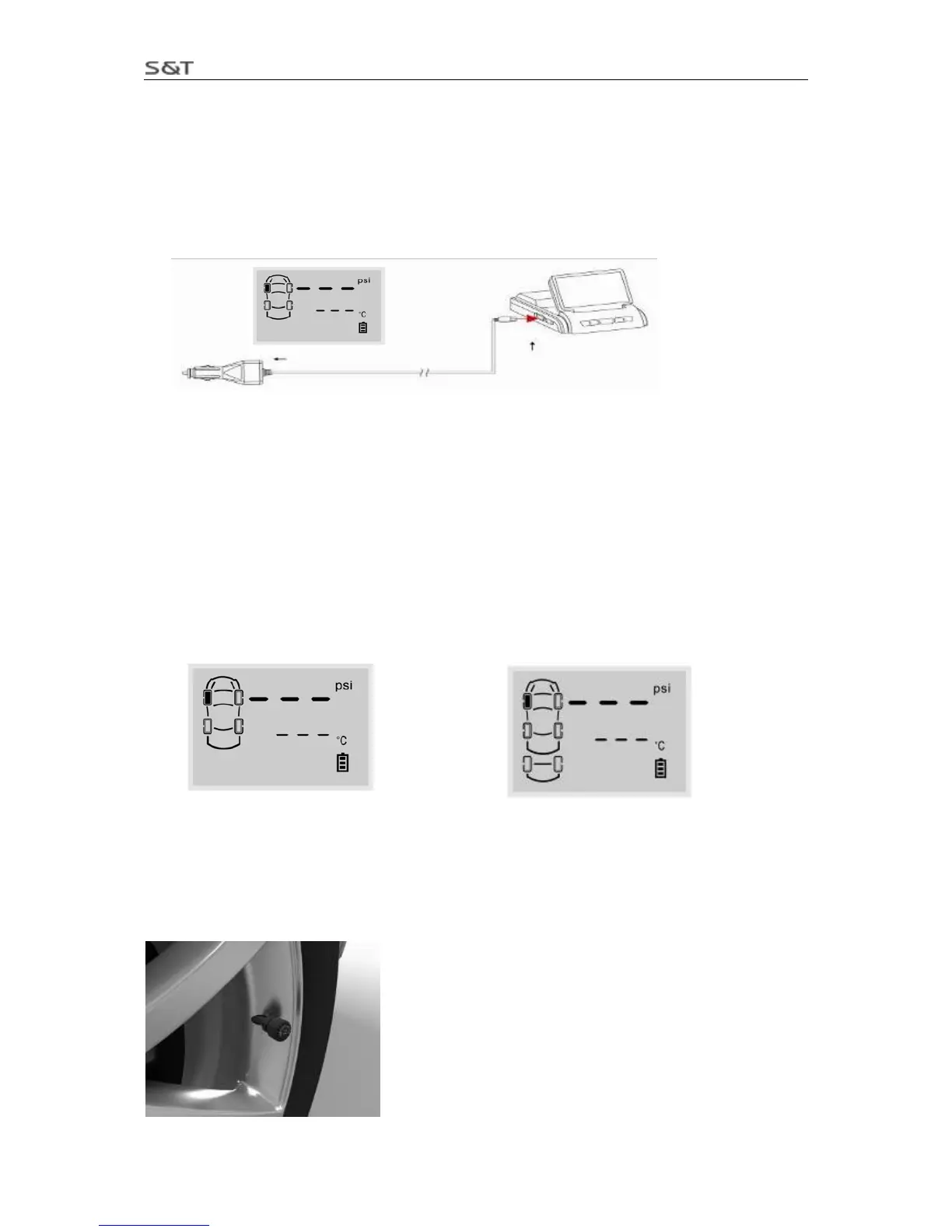TPMS1209C01 User Manual
Page 4 of 23
III. Installation of TPMS1209C01
Installation of Monitor
1. Take out the Monitor from the package.
2. Choose a suitable location on the dashboard to install the monitor.
3. Connect lighter plug with vehicle power supply as shown in below figure.
If you do not find it convenient to use the lighter plug, the battery is an option for powering the Monitor.
User only needs to put two AA batteries into the battery box according to the correct direction of the
positive and negative.
Note:
1. When use battery, please avoid the monitor being placed in the sun for long periods of as it may
cause battery leakage or damage.
2. If the vehicle is dormant for long periods of time, we suggest that the user pull out the lighter plug
or turn off the monitor.
4. Turn on the monitor by switching to “ON”. Before the transmitters are installed, the screen displays as
shown below:
Monitor for car Monitor for car towing a two-tire trailer
Installation of Transmitter
Transmitter installation position