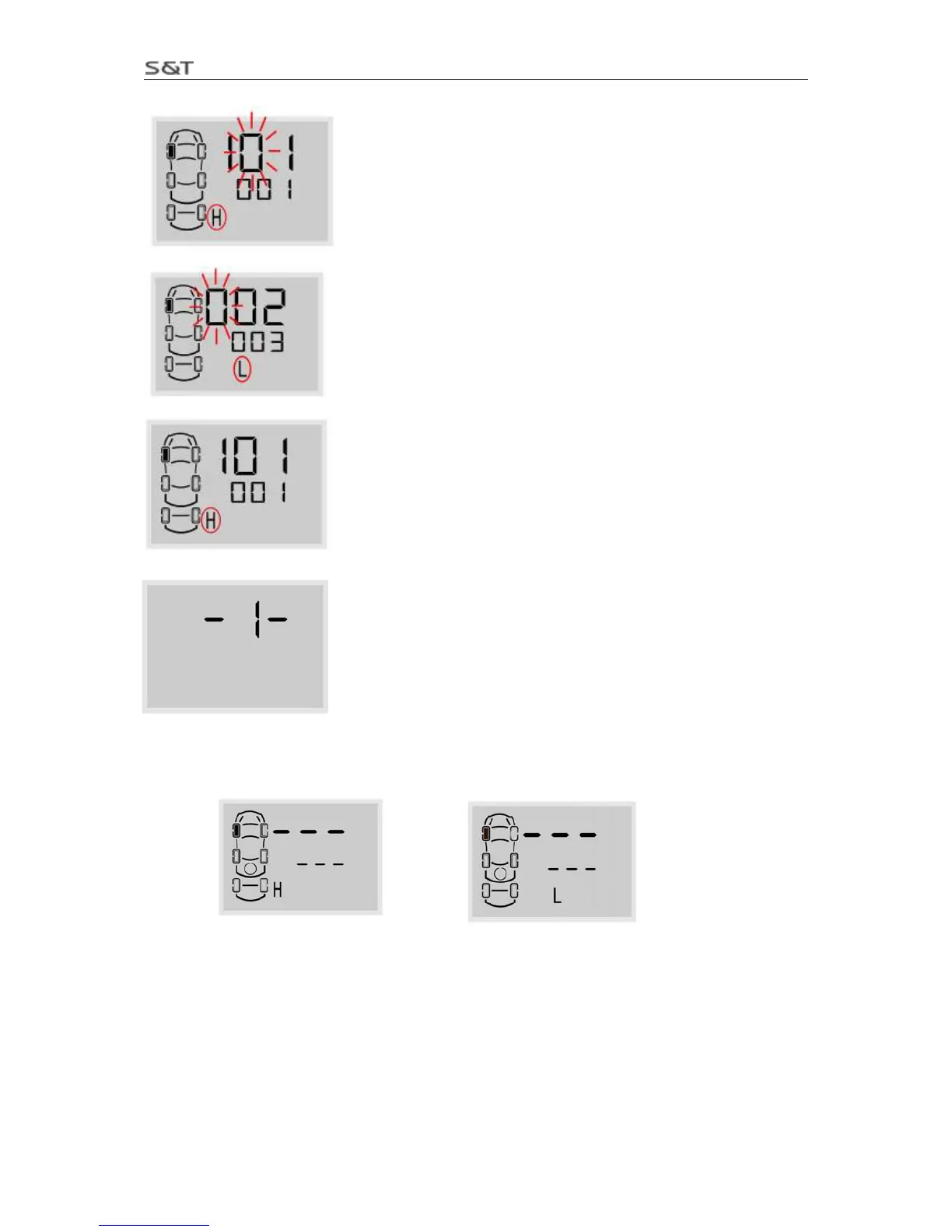TPMS1209C01 User Manual
Page 19 of 23
Press E key to switch to next position to program, then the second digit
flashes.
When finish programming of the first 6 digits (High Part), press E key to
switch to last 6 digits (Low part) for programming, at this time, the first
digit also flashes.
When finish programming of all 12 digits, press E key for 3 seconds to
save the ID with beep buzzes twice and screen flashes twice, and then
return to ID inquiry interface.
During process of changing ID, press S key for few seconds to return to
index interface 1, and no change will be saved.
Note: When finished programming, but found desired change of ID is not saved. Please check as below for
possible wrong operation:
1. Programming of non-valid ID. The complete ID number of each transmitter has 12 digits, and is divided
into 4 groups. For each group the digit should be in the range of 1 to 255. For example, digit such as 0 or
256 cannot be set into monitor.
2. One same ID was set into two tire positions on monitor. Each transmitter has one unique ID, each tire
position on the monitor should be programmed with different ID number.