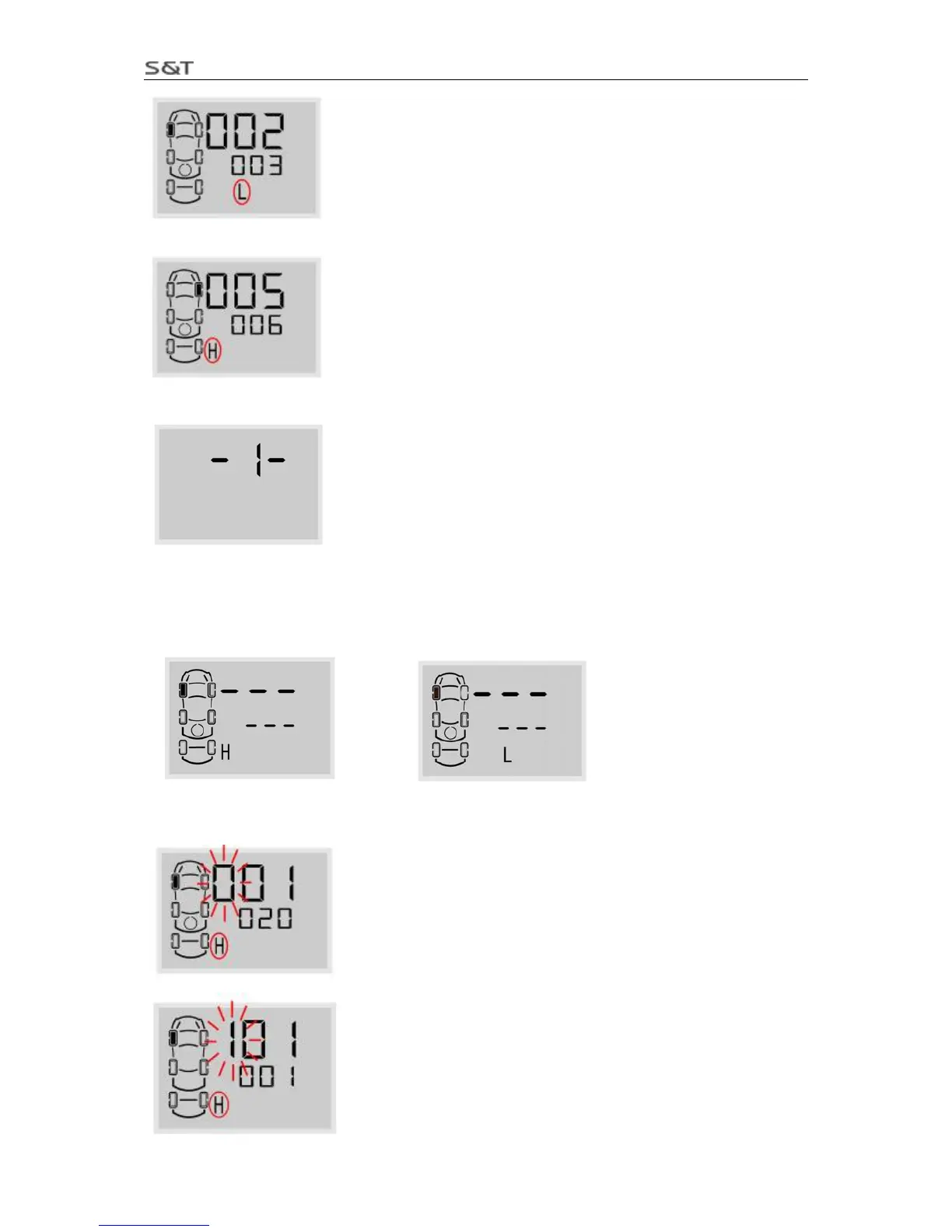TPMS1209C01 User Manual
Page 18 of 23
Press S key to switch screen interface. At this time, the screen display the
last six digits of transmitter ID, we also call it as “low part” of the ID
number. The “L” stands for the last six digits of the ID.
Press S key to go through each transmitter’s ID number.
Under any interface, press S key for few seconds to return to index
interface 1.
As shown in below 2 figures, there is no transmitter ID programmed into the tire position in solid black.
Programming of transmitter ID
Under the ID inquiry interface, press E key for 3 seconds to enter the ID
programming interface. At this time, the first digit flashes.
Press S key to adjust the value from 0 to 9.