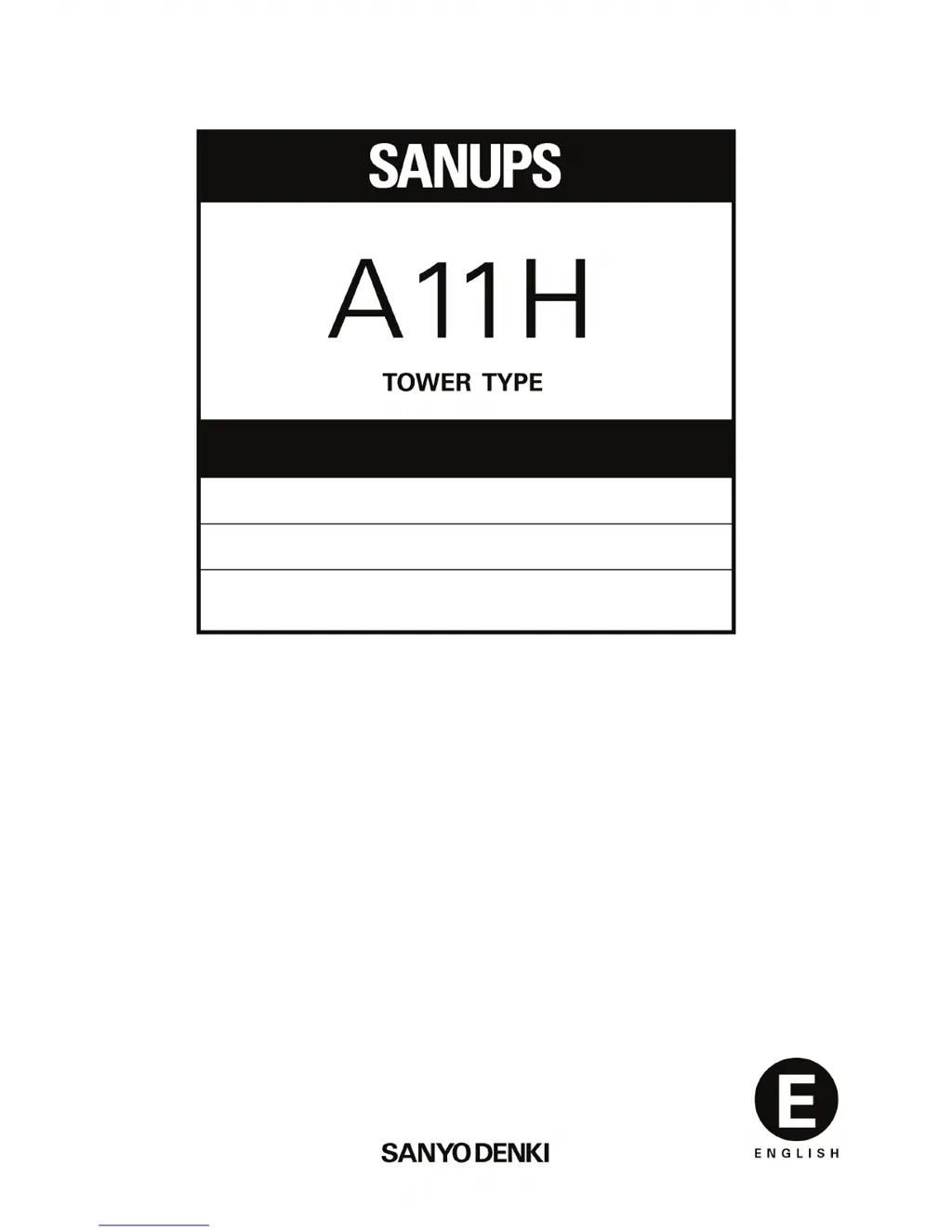Why SANUPS UPS doesn't automatically restart after battery exhaustion?
- WWayne Cole MDAug 18, 2025
Automatic UPS restart will not occur if “UPS Operation Upon Power Recovery” is set to “OFF”. If it's set to “30%”, “50%”, or “80%”, the UPS won't start until the batteries reach the specified charge level. The default setting is “Auto”.