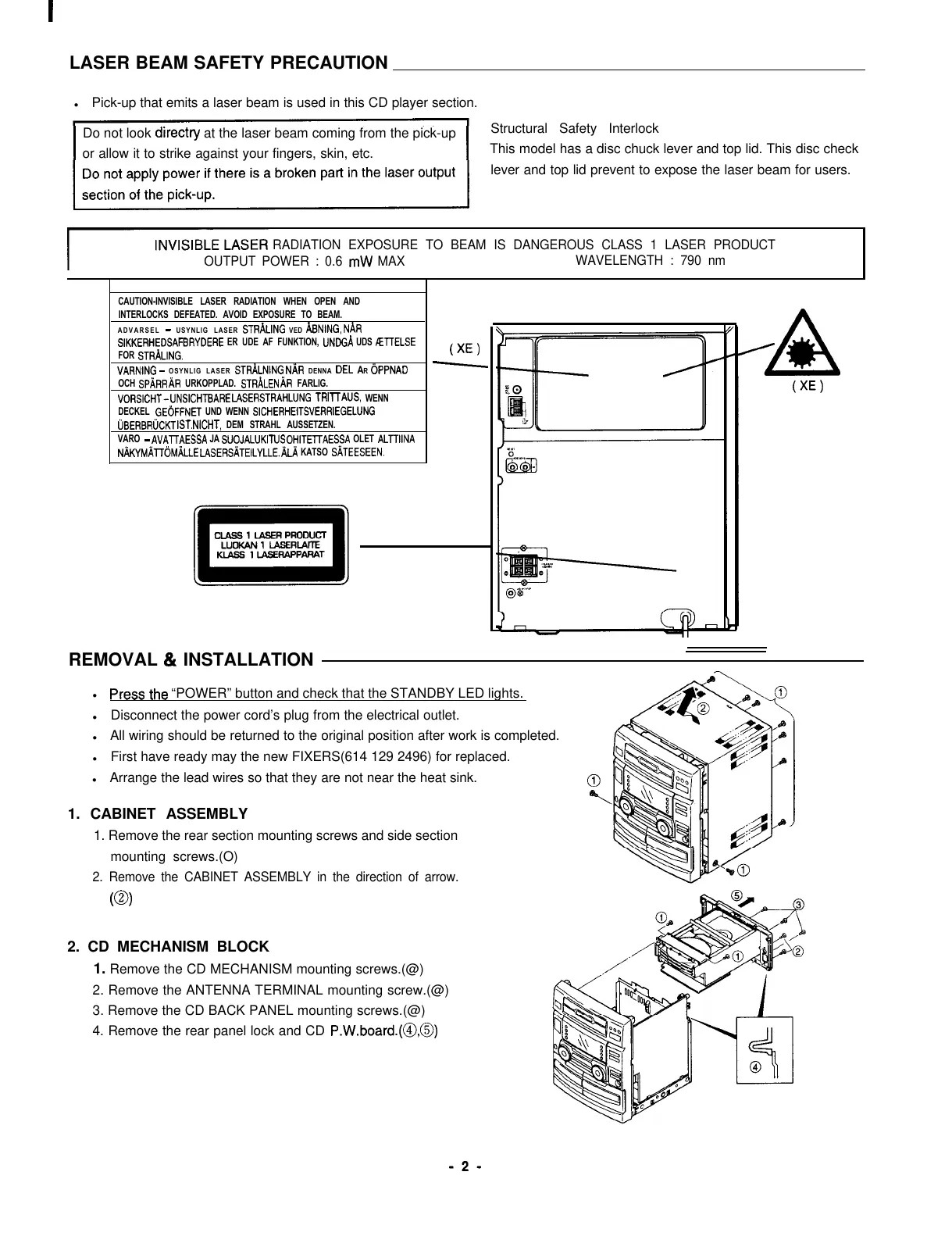LASER BEAM SAFETY PRECAUTION
l Pick-up that emits a laser beam is used in this CD player section.
Do not look directry at the laser beam coming from the pick-up
or allow it to strike against your fingers, skin, etc.
Structural Safety Interlock
This model has a disc chuck lever and top lid. This disc check
lever and top lid prevent to expose the laser beam for users.
RADIATION EXPOSURE TO BEAM IS DANGEROUS CLASS 1 LASER PRODUCT
OUTPUT POWER : 0.6
mW
MAX
WAVELENGTH : 790 nm
CAUTION-INVISIBLE LASER RADIATION WHEN OPEN AND
INTERLOCKS DEFEATED. AVOID EXPOSURE TO BEAM.
ADVARSEL
-
USYNLIG LASER
STRALING
VED
ABNING,
NAR
SIKKERHEDSAFBRYDERE ER UDE AF FUNKTION, UNDGA UDS
Ri7ELSE
FOR
STRALING.
(XE)
VARNING
-
OSYNLIG LASER
STRALNING
NAR
DENNA
DEL
AR ~PPNAD
-
OCH SPiiRR iiR URKOPPLAD.
STRALEN
iiR FARLIG.
VORSICHT-
UNSICHTBARE IASERSTRAHLUNG
TRlll
AUS,
WENN
DECKEL GEbFFNET UND WENN SICHERHEITSVERRIEGELUNG
ijBERBRijCKT
IST.
NIGHT,
DEM STRAHL AUSSETZEN.
VARO
-
AVAllAESSA
JA SUOJALUKITUS
OHITEllAESSA
OLET ALTTIINA
Nb;KYMjiTTijMp;LLE LASERSATEILYLLE.
AL!+
KATSO SjiTEESEEN.
-B
o(E)
REMOVAL
&
INSTALLATION
l
Press
the
“POWER” button and check that the STANDBY LED lights.
l Disconnect the power cord’s plug from the electrical outlet.
l All wiring should be returned to the original position after work is completed.
l First have ready may the new FIXERS(614 129 2496) for replaced.
l Arrange the lead wires so that they are not near the heat sink.
0
\
1. CABINET ASSEMBLY
1. Remove the rear section mounting screws and side section
mounting screws.(O)
2. Remove the CABINET ASSEMBLY in the direction of arrow.
(0)
2. CD MECHANISM BLOCK
1. Remove the CD MECHANISM mounting screws.(@)
2. Remove the ANTENNA TERMINAL mounting screw.(@)
3. Remove the CD BACK PANEL mounting screws.(@)
4. Remove the rear panel lock and CD
P.W.board.(@,@)
-2-
