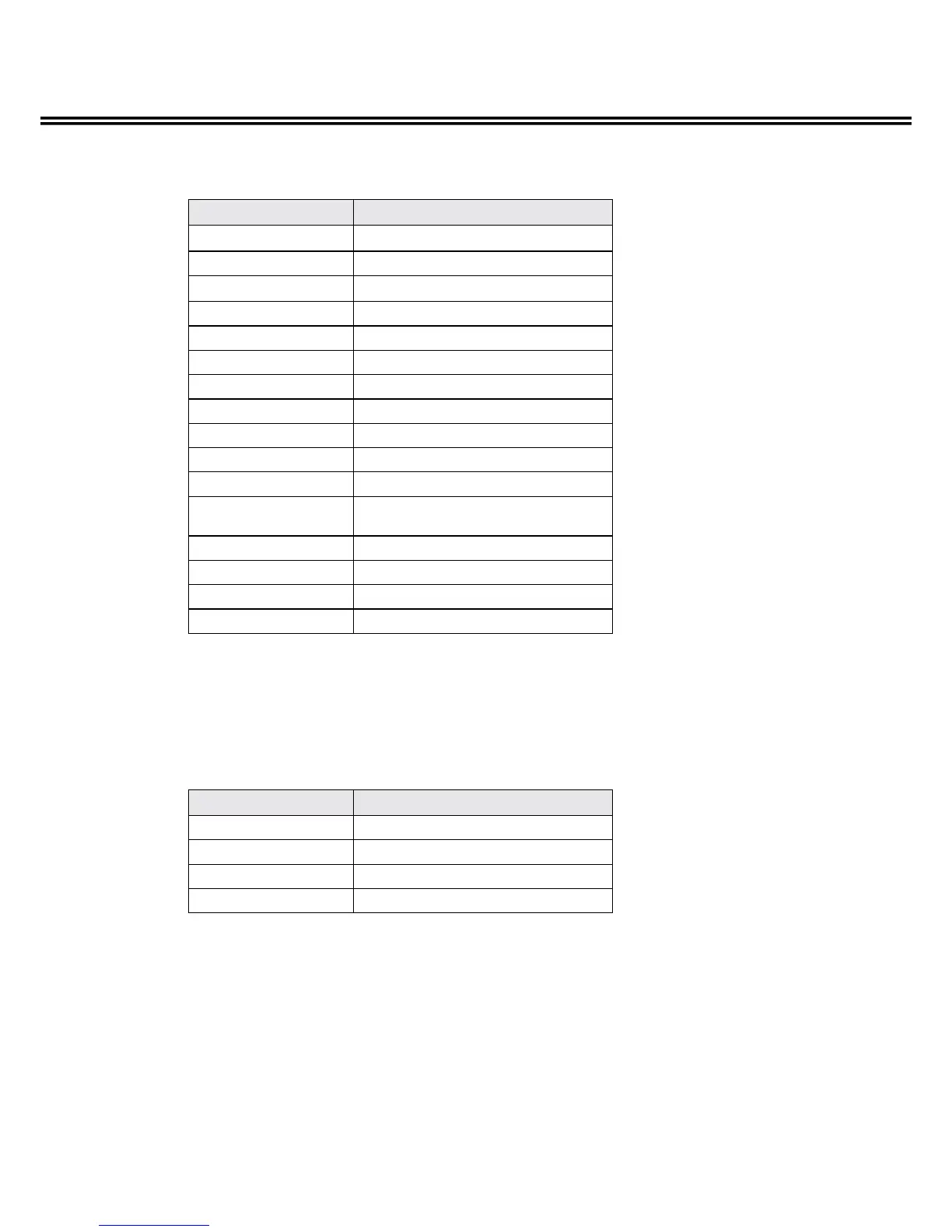18
RS232C Command Tables
r
Image control Read Command Table
Status read command Item
CR BRIGHT Status of Brightness.
CR CONT Status of Contrast.
CR COLOR Status of Color.
CR TINT Status of Tint.
CR SHARP Sharpness.
CR WBAL Status of White Balance Mode information.
CR WBAL-R Status of White Balance Red.
CR WBAL-G Status of White Balance Green.
CR WBAL-B Status of White Balance Blue.
CR NZRED Status of Noise reduction setting.
CR FILM Status of Film mode setting.
CR IMAGE
Status of Image selection.
(The same as PICTURE mode)
CR DCDI Status of DCDi setting.
CR ACCACM Status of ACC/ACM setting.
CR CCS Status of CCS setting.
CR MPEGNR Status of MPEG NR setting.
r
PC Read Command Table
Status read command Item
CR H-POS Status of Horizontal position.
CR V-POS Status of Vertical position.
CR PHASE Status of PHASE value.
CR CLOCK Status of CLOCK value.
