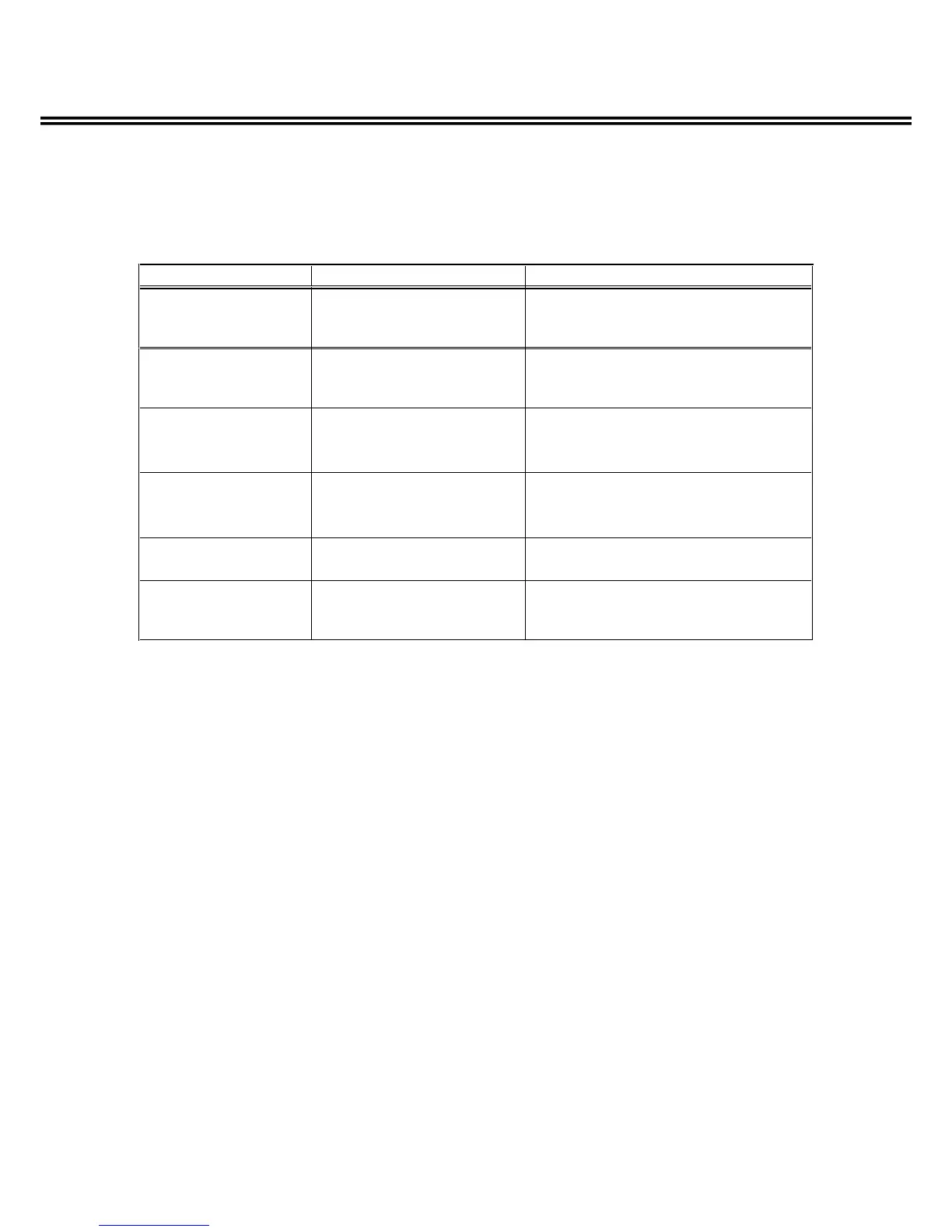TROUBLE SHOOTING
Item
tniopkcehCnoitidnoC
1
2
3
4
5
6
No power
No backlight
Faulty picture
Faulty picture
No RC
No key SW
NO LED
After power on, backlights on
briefly then off.
No colour, poor picture
Darker / brighter picture etc.
Visible line on the picture
Part of the display is poor
No operation of RC handset
No operation of the key Switch
Change the SW board
Check child lock is off.
Change the RC or SW board
Check the RC inhibit is off.
Change the panel
Change the MAIN board
>>If not, change the panel.
Change the LCD panel
Check the connection of the AC cord.
(AC plug and connector)
