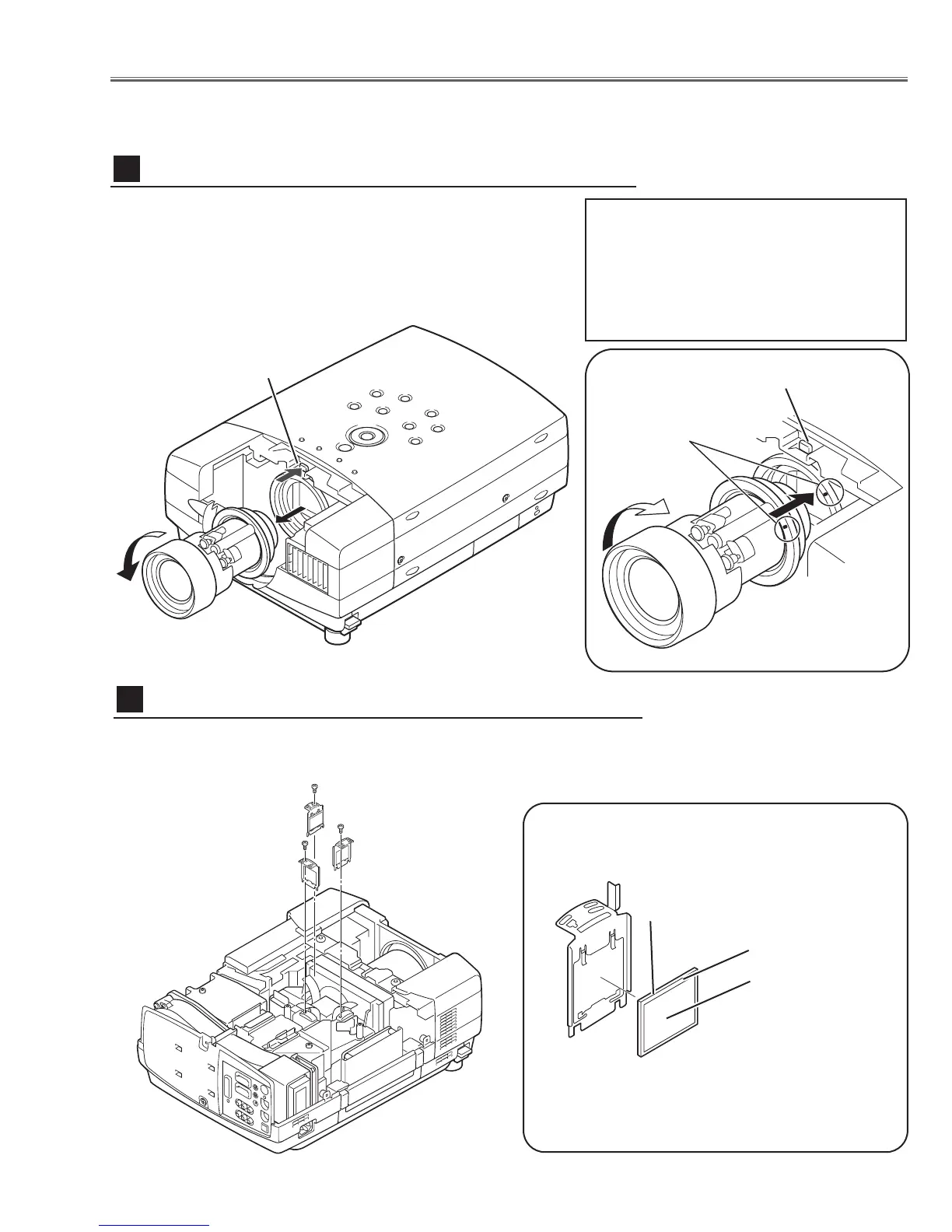-13-
1 Shift the projection lens to the end of top position by pressing
the Lens Shift (+) button.
2 Remove the Cabinet Front-Top and Lens Holder following to
the chapter “Mechanical Disassemblies”.
3 Press and hold the Fixing Lever A and turn the Projection
Lens counter-clockwise(1/6 turn) and then take it off.
Fig.1-
1
■ Optical Parts Disassemblies
Before taking this procedure, remove Cabinet Top and Main Board following to the “Mechanical Disassemblies”.
Disassembly requires a 2.0mm hex wrench.
Projection Lens removal
1
Fig.1-2
1 Remove each hex screw and pull the Polarized Glass-In ass’y upward.
2 Remove a stopper and take the glass off upward.
Polarized Glass-In removal
2
Fig.2-
1
* Glass should be placed as the
printed marker comes to the
upper left corner.
Fig.2-2
polarized glass
Phase Sheet
Part No. is printed on
upper side.
Lever-A
Lever-A
Point Markers
Note in the Mounting Projection
Lens
Insert the Projection lens into the guide at a
position where the both markers on the pro-
jection lens and the mounting base come
together, and turn it clockwise until the Fixing
Lever is set to the fixing position.
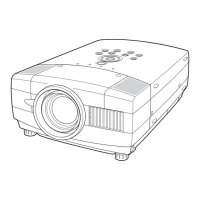