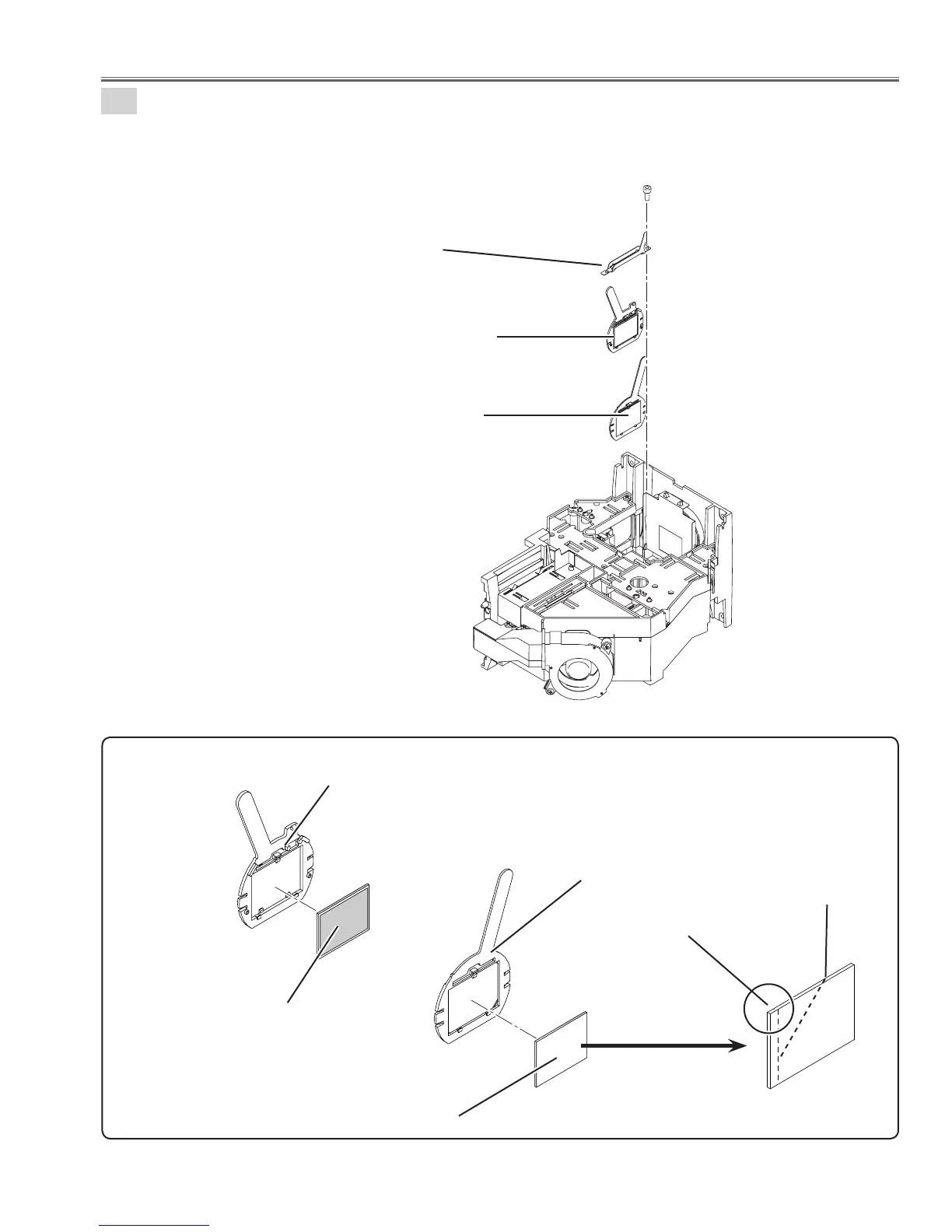-41-
Optical Parts Disassembly
28
Red Polarized glass ass'y and Optical filter ass'y removal.
1. Remove 1 screw-A(M2.5X6) and remove the stopper.
2. Remove the Polarized glass ass'y and remove the Optical filter ass'y ass'y.
Fig.28a
Stopper
Polarized glass ass'y
Optical filter ass'y
A
Fig.28b
Holder POL
Holder WV
Optical filter
Polarized glass
Slit comes Polarized
glass side.
Marker comes this top
side.
Film attached side
comes this side.
* The optical filter must be used with the specified parts according to the mounted prism assembly type, Type-
L or Type-R. See the parts list for further details.
* Note
Only the groove width of holder PL
for polarized glass(R) differs from
others.
