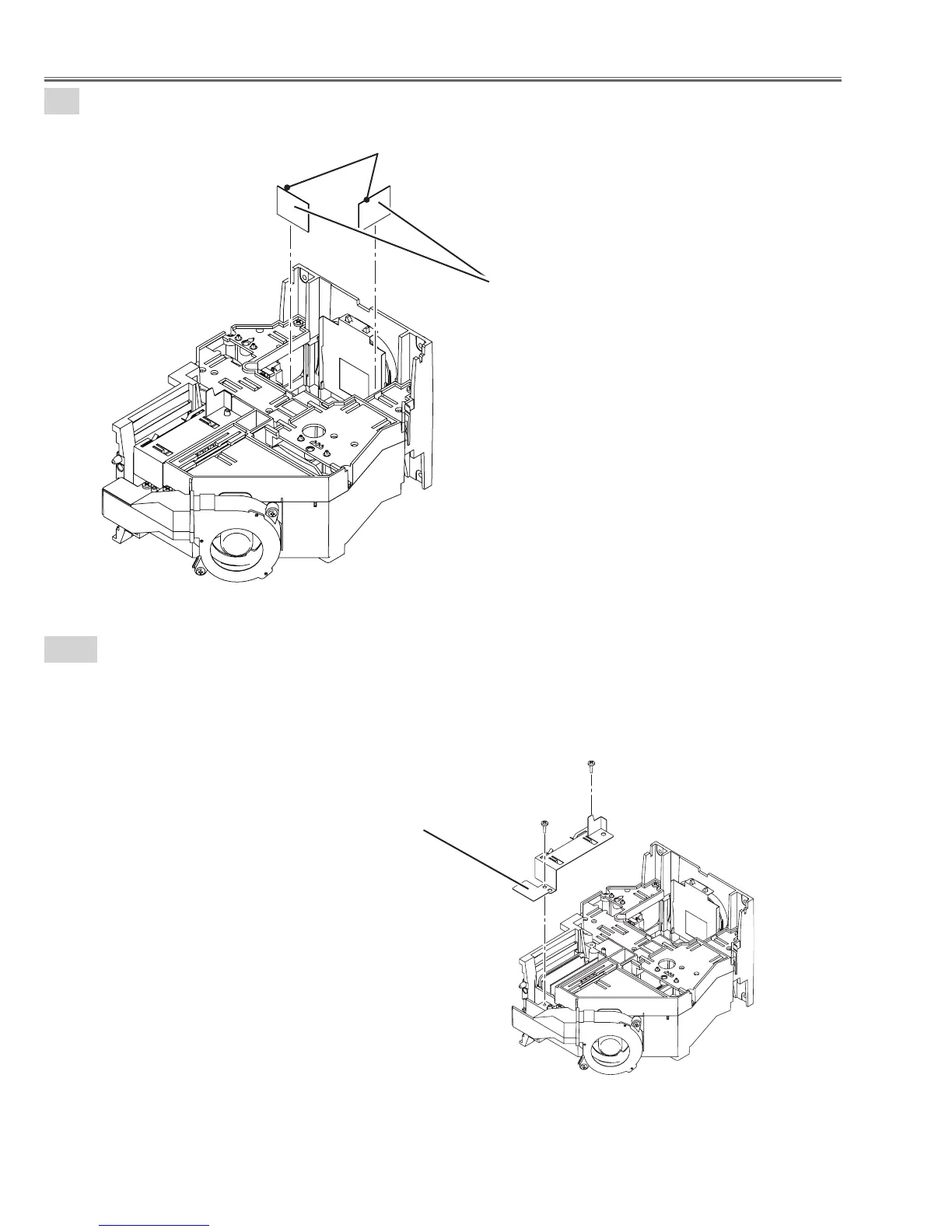-42-
Optical Parts Disassembly
29
Polarized glasses(GB) removal.
1. Remove the Polarized glasses(GB) upward.
30-1
Optical base top removal-1.
1. Remove 2 screws-A(T3X10) and remove the Stopper lens.
Fig.29
Polarized glass(GB)
Fig.30-1
Stopper lens
A
A
Note on Polarized glass handling
When replacing the polarized
glass(GB), you must ware the clean
glove and do not touch the glass
face. Mount them as the black marker
comes top side as shown in the figure.
Black Marking
