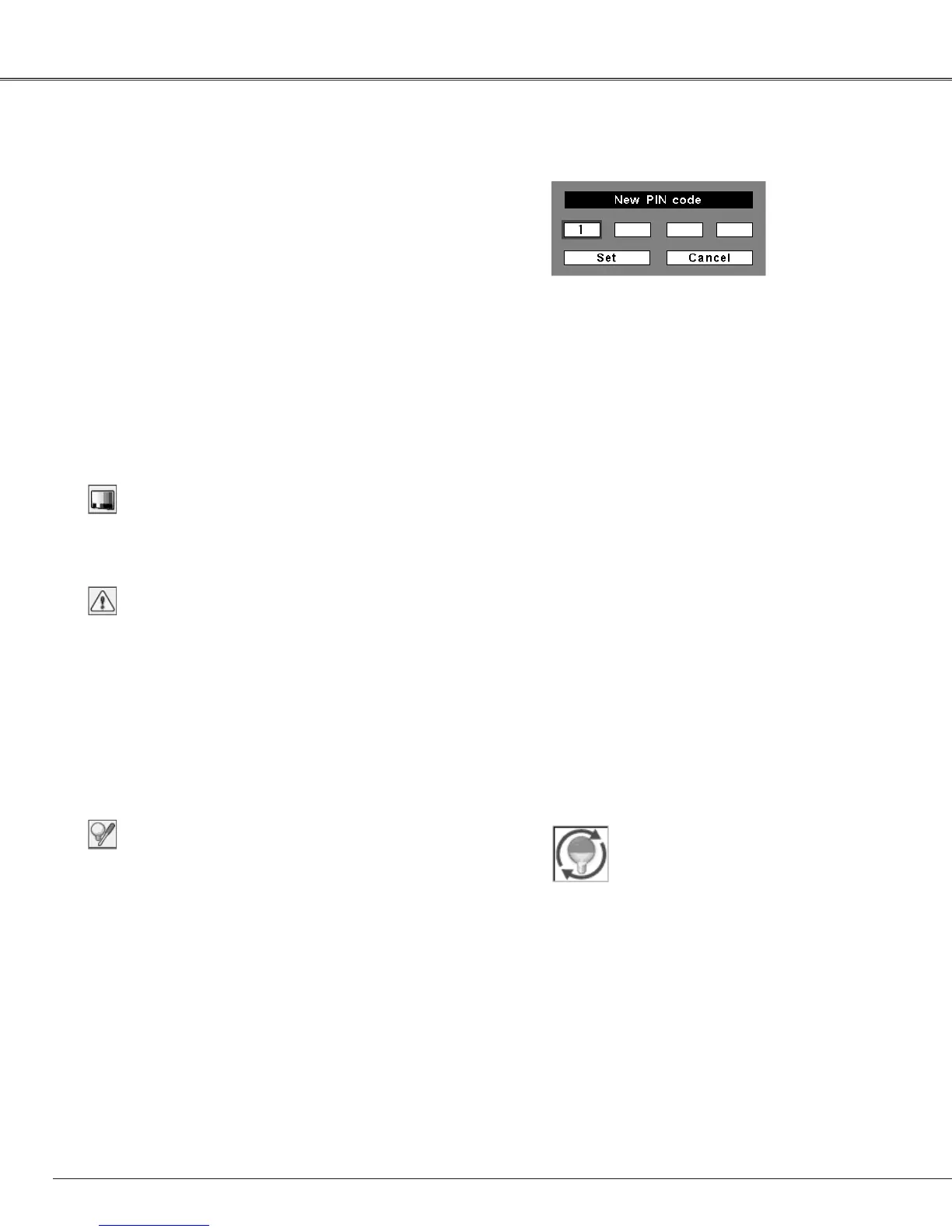56
The PIN code can be changed to your desired four-digit
number. Press the Point d buttons to select “PIN code
change” and press the SELECT button. The New PIN code
input dialog box appears. Set a new PIN code.
Change the PIN code
Change the PIN code
CAUTION:
WHEN YOU HAVE CHANGED THE PIN
CODE, WRITE DOWN THE NEW PIN
CODE IN COLUMN OF THE PIN CODE
NO. MEMO ON PAGE 76, AND KEEP IT
SECURELY. IF YOU FORGET YOUR PIN
CODE, THE PROJECTOR CAN NO LONGER
BE STARTED.
Test pattern
Various test pattern are available for use when setting up the
projector.
Warning log
This function records anomalous operations while the
projector is in operation and use it when diagnosing faults.
Up to 10 warning logs are displayed with the latest warning
message at the top of the list, followed by previous warning
messages in chronological order.
This function is used to reset the lamp counter.
When the lamp life is left less than 100 hours, the Lamp
replacement icon appears on the screen, indicating that the
end of lamp life is approaching.
When replacing the projection lamp, reset the lamp counter.
See page 60 for operation.
Lamp counter
✔Note:
• When the Factory default function is executed, all
the warning log records will be deleted.
This icon appears on the screen when the end of
lamp life is approaching.
Setting
