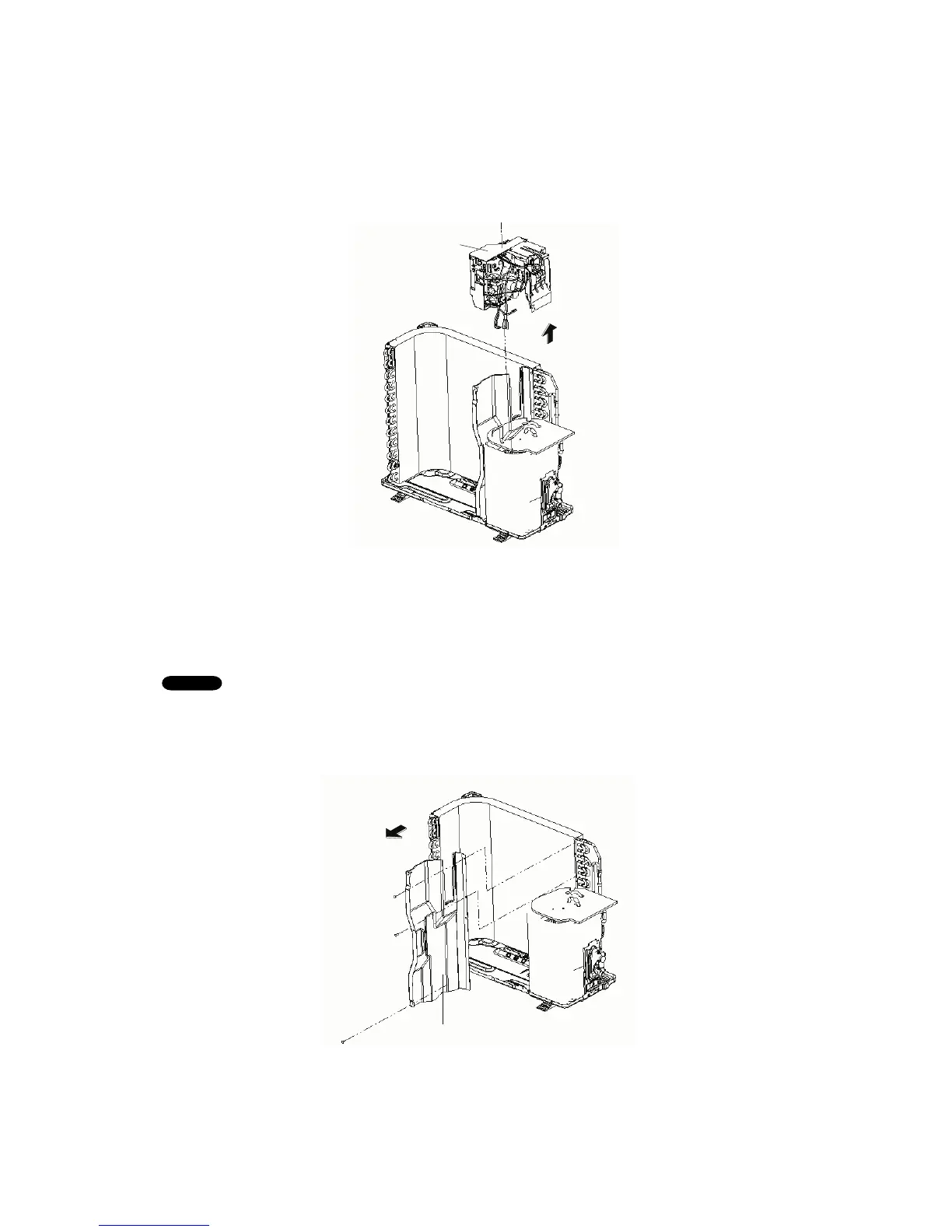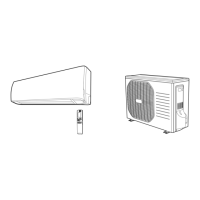9-2-5. Removing the partition plate.
(1) Loosen the 2 screws. (Fig.60)
The partition plate is fixed to the bottom frame with a hook.
(2) Lift and pull the partition plate to remove.
9-2-4. Removing the electrical box
(1) Remove the 2 screws fixing the cover of electrical box.
Lift to remove the cover.
Remove the screws fixing the electrical box subassembly.
Loosen the wire and disconnect the terminal.
Lift to remove the electrical box subassembly. (Fig.59)
NOTE
Fig. 59
Electrical box
Partition plate
Fig. 60
