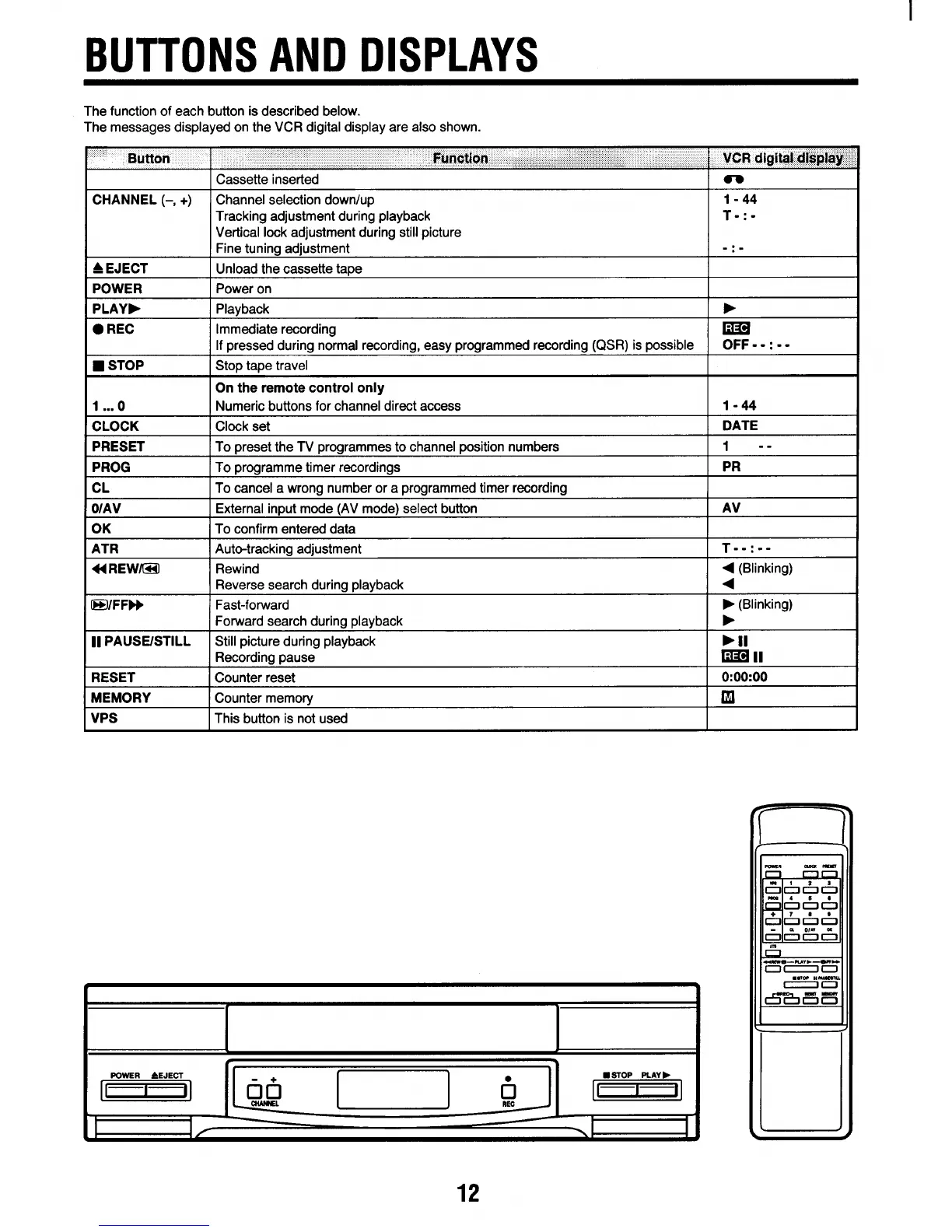BUTTONS AND DISPLAYS
The function of each button is described below.
The messages displayed on the VCR digital display are also shown.
CHANNEL (-, +) Channel selectiondown/up
Trackingadjustmentduringplayback
Verticallockadjustmentduringstillpicture
Fine tunina adjustment
~
EJECT
I
Unload the cassette tape
POWER
Power on
PLAYk Playback
● REC
Immediate recordirm
If pressed during n;rmal recording, easy programmed recording (QSR) is possible
W STOP
IStop tam travel
On the remote control only
1 ...0
Numeric buttons for channel direct access
1
CLOCK I Clock set
PRESET
To preset the TV programmesto channelpositionnumbers
PROG To programmetimer recordings
CL To
cancel a wrong number or a programmed timer recording
OIAV External input mode (AV mode) select button
OK To confirm entered data
ATR I Auto-tracking adjustment
44 REWt@l ! Rewind
Reverse search during playback
IFEIIFFW
Fast-forward
Forward search during playback
II
PAUSE/STILL Stillpictureduringplayback
Recordingpause
RESET Counter reset
MEMORY
I Counter memorv
VPS
I This button is not used
1-44
T-:-
.:.
=
L
OFF--: --
1-44
I
DATE 1
AV
I
3
T
. . :--
< (Blinking)
4
➤ (Blinking)
b
b II
m II
1
Q!!!EJG!! -
-.aOu -
<-.—nA, ---
12