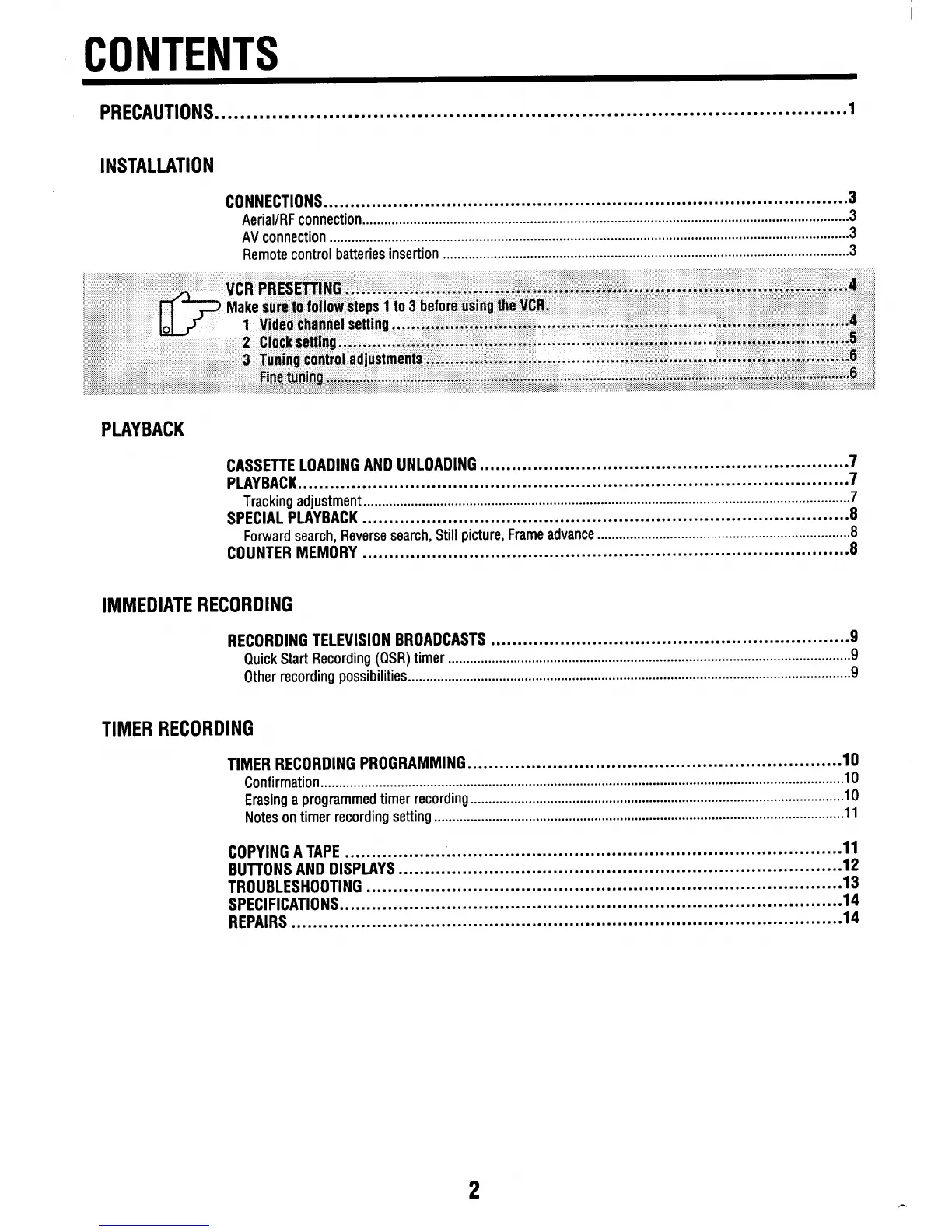CONTENTS
PRECAUTIONS
....................................................................................................
1
INSTALLATION
CONNECTIONS
..................................................................................................
3
Aerial/RFconnection
.....................................................................................................................................
3
AV connection
..............................................................................................................................................
3
Remote control batteries insertion
...............................................................................................................
3
PLAYBACK
CASSETTE LOADING AND UNLOADING
.....................................................................
7
PLAYBACK
.......................................................................................................
7
Tracking adjustment
.....................................................................................................................................
SPECIAL PLAYBACK
...........................................................................................
;
Forward search, Reverse search, Still picture, Frame advance .....................................................................8
COUNTER MEMORY
...........................................................................................
8
IMMEDIATE RECORDING
RECORDING TELEVISION BROADCASTS
...................................................................
9
Quick Start Recording (QSR) timer
..............................................................................................................
9
Other recording possibilities
.........................................................................................................................
9
TIMER RECORDING
TIMER RECORDING PROGRAMMING
......................................................................
10
Confirmation
........................................................................................................................................ .......
10
Erasing a programmed timer recording
......................................................................................................
10
Notes on timer recording setting
................................................................................................................
11
COPYING A TAPE
.............................................................................................
11
BUTTONS AND DISPLAYS
...................................................................................
12
TROUBLESHOOTING
.........................................................................................
13
SPECIFICATIONS
..............................................................................................
14
REPAIRS
.......................................................................................................
14
2