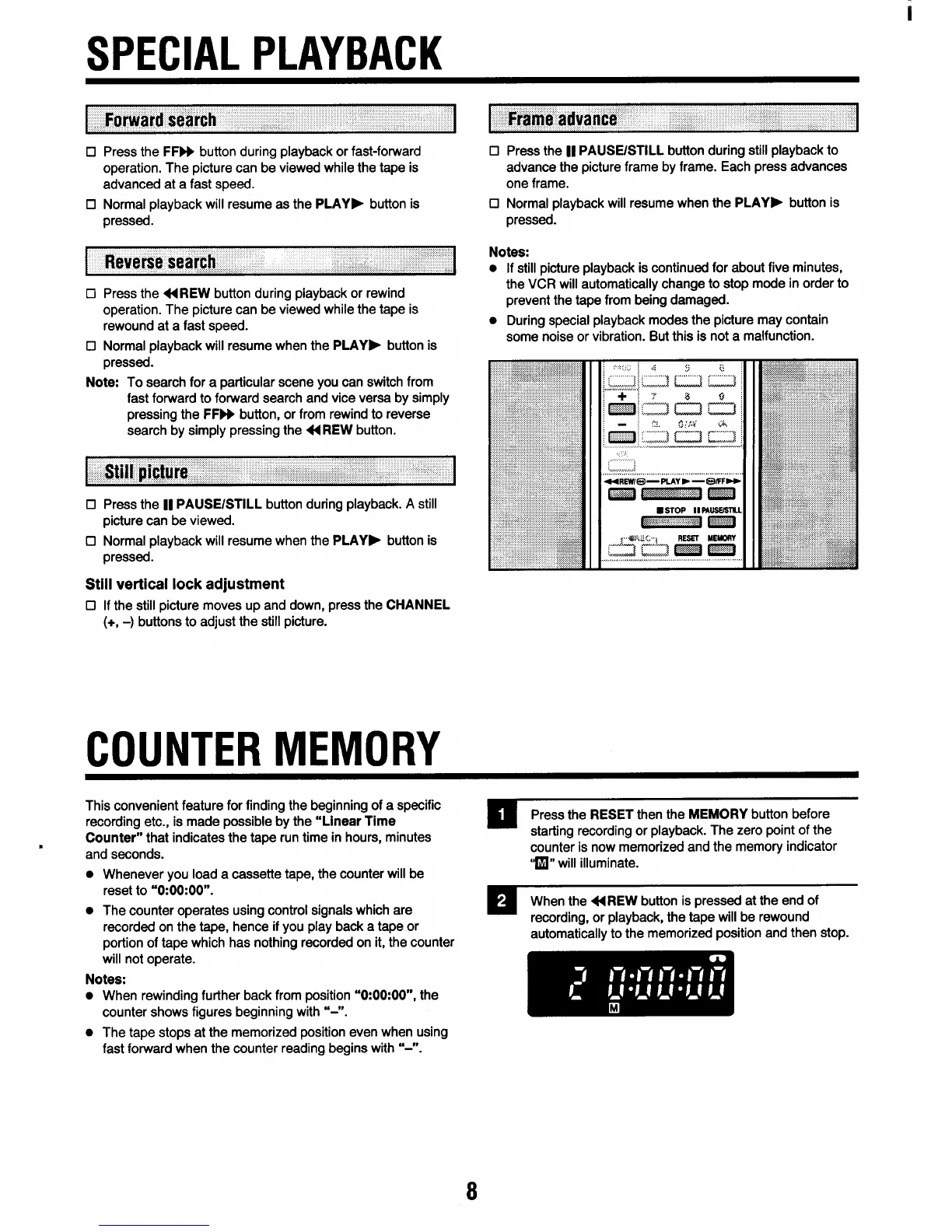i
SPECIAL PLAYBACK
❑ Press the FFW button during playback or fast-forward
operation. The picture can be viewed while the tape is
advanced at a fast speed.
❑ Normal playback will resume as the PLAY> button is
pressed.
❑ Press the 44 REW button during playback or rewind
operation. The picture can be viewed while the tape is
rewound at a fast speed.
❑ Normal playback will resume when the PLAYF buttonis
pressed.
Note To search for a particularscene youcan switchfrom
fast forwardto forwardsearch and vice versa by simply
pressingthe FFPP button,or from rewindto reverse
search by simplypressingthe 44 REW button.
❑
Press the II PAUSE/STILL button during playback. A still
picture can be viewed.
❑ Normal playback will resume when the PLAY* button is
pressed.
Still verticai iock adjustment
•l
If the still picture moves up and down, press the CHANNEL
(+, -) buttonsto adjustthe stillpicture.
COUNTER MEMORY
❑ Press the II PAUSE/STILL button during still playback to
advance the picture frame by frame. Each press advances
one frame.
❑ Normal playback will resume when the PLAY> button is
pressed.
Notes:
● If still picture playback is continued for about five minutes,
the VCR will automatically change to stop mode in order to
prevent the tape from being damaged.
● During special playback modes the picture may contain
some noise or vibration. But this is not a malfunction.
This convenient feature for finding the beginning of a specific
recording etc., is made possible by the “Linear Tfme
Press the RESET then the MEMORY button before
Counter” that indicates the tape run time in hours, minutes
starting recording or playback. The zero point of the
m
and seconds.
counter is now memorized and the memory indicator
“~” will illuminate.
● Whenever you load a cassette tape, the counter will be
reset to “0:00:00”.
● The counter operates using control signals which are
When the
44REW buttonis pressedat the end of
recorded on the tape, hence if you play back a tape or
recording, or playback, the tape will be rewound
portion of tape which has nothing recorded on it, the counter
automatically to the memorized position and then stop.
will not operate.
Notes:
● When rewinding further back from position “0:00:00”, the
counter shows figures beginning with “-”.
● The tape stops at the memorized position even when using
fast forward when the counter reading begins with “-”.
8
