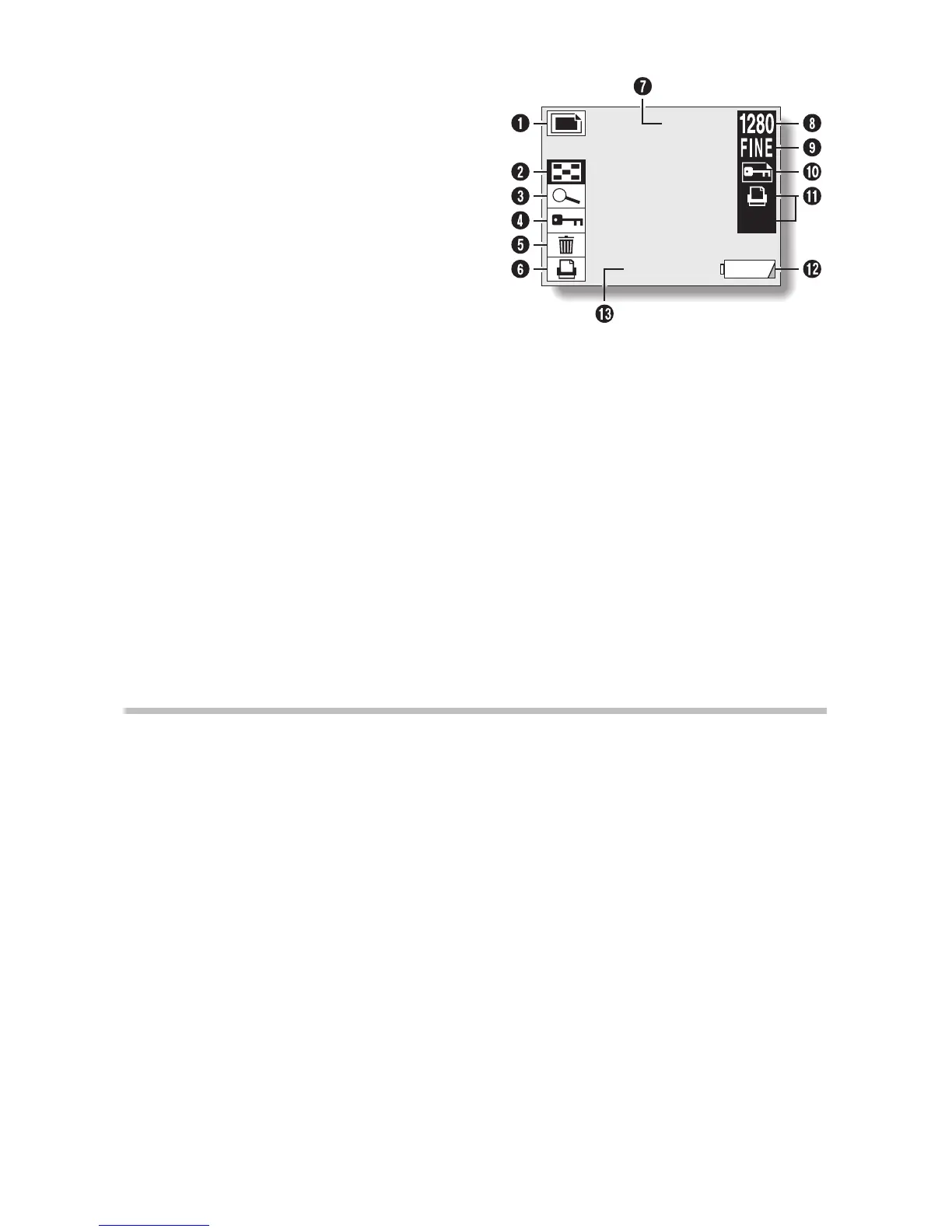1 Playback Mode menu
v: Still image icon
x: Sequential shot icon
w: Video clip icon
Ø: Options icon
2 9-image display icon
3 Playback zoom icon
4 Image protect icon
5 Image erase icon
6 Print icon
œ
In sequential shot and video
clip playback modes, the
copy icon [l] is shown.
7 Data save location (folder
number) and file name
8 Resolution indicator
<Playback Settings screen>
9 Compression rate
indicator
F Protect indicator
G Print setting status
H Remaining battery
charge indicator
I Date and time picture
was taken
B To exit the Playback Settings screen, press the [MODE]
button again.
HINT
œ Magnified (zoomed in) images that have been saved, as well as copied
images are also viewed in still image playback mode.
œ Remove the memory card to view pictures stored in the camera’s internal
memory.
100-0046
4
2001/06/15
English
30
