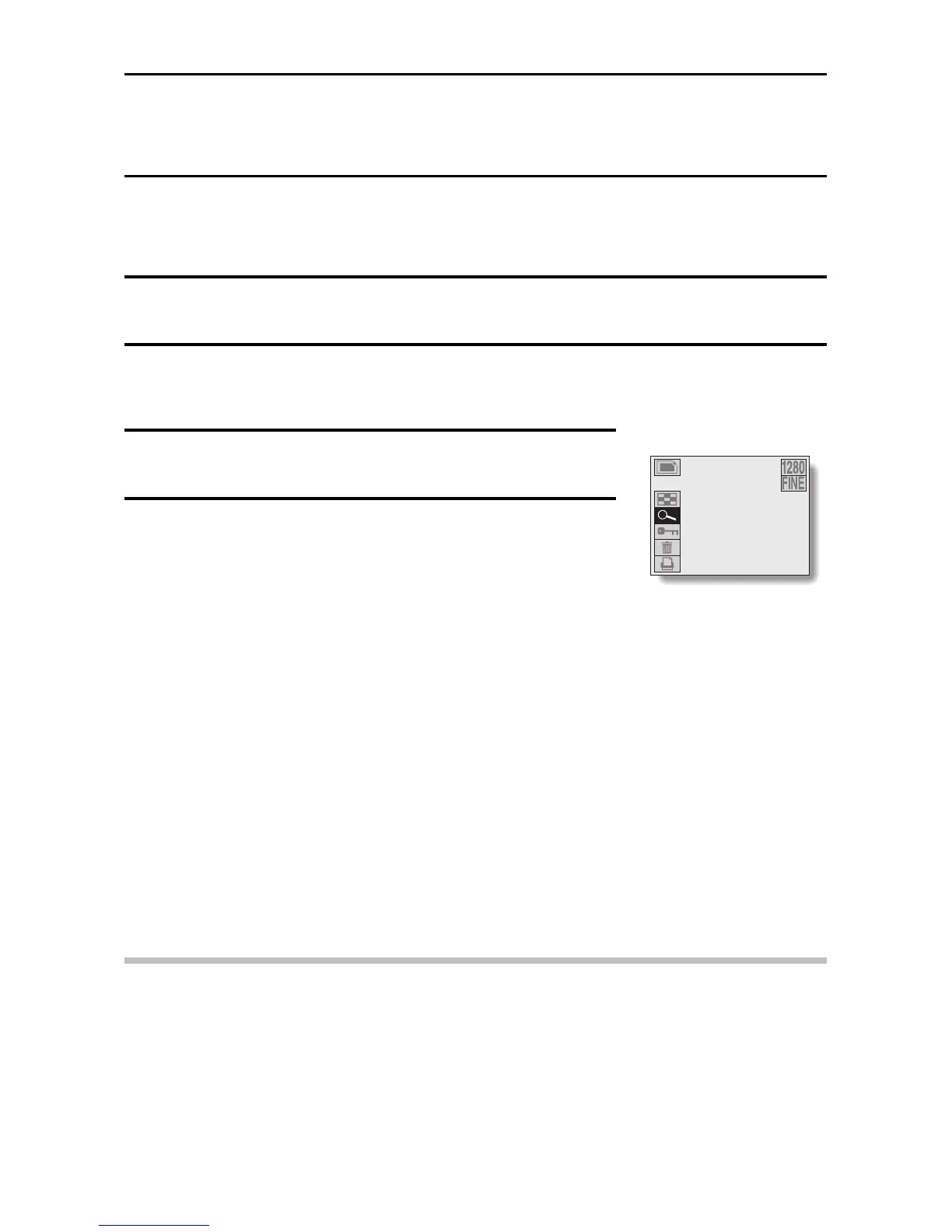MAGNIFYING (ZOOMING IN) THE IMAGE
[v] [x] [w]
The recorded images can be magnified when they are played back. In
addition to still images and sequential shots, video clip images can be
magnified when in the pause mode.
1
Display the image you wish to magnify.
2
Display the Playback Settings screen (see
page 29).
3
Select the playback zoom icon [O].
4
Press the [SET] button.
œ The image is magnified and the central portion
of the original image is displayed.
œ The playback zoom indicator [O] appears on
the LCD screen.
œ Press the [SET] button to magnify the image
further.
œ You can press the arrow button to view different
portions of the magnified image.
œ When the image is displayed at maximum
magnification, if you press the [SET] button
again, the image returns to its original size.
œ You can press the shutter release button to
save the magnified portion of the displayed
imaged as a separate still image.
HINT
œ The maximum degree of magnification depends on the resolution of the
image.
NOTE
œ A video clip cannot be played back when it is magnified.
100-0046
49
English
