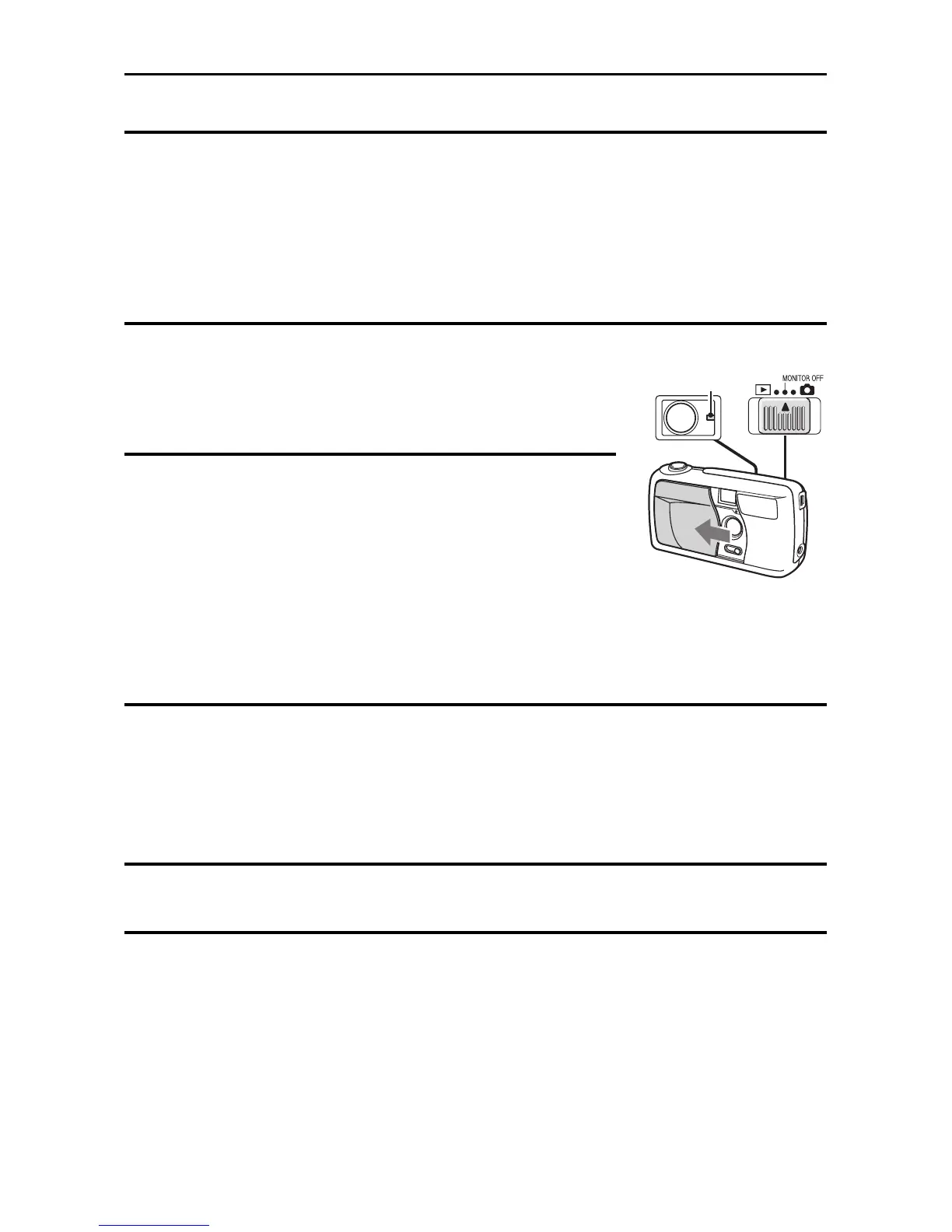TURNING THE POWER ON/OFF
Turning the power On
The procedures to turn the power on when taking pictures and when playing
back images are different.
When taking pictures
1
Set the main switch to [MONITOR OFF] or [Õ].
MONITOR OFF: The LCD monitor is not used.
Õ: The LCD monitor is used.
2
Open the lens cover.
œ The power turns on, and the standby indicator
in the viewfinder lights green.
When playing back images
1
Set the main switch to [Ô].
œ The power turns on, and an image appears on the LCD monitor.
Turning the power Off
1
Set the main switch to [MONITOR OFF] or [Õ].
2
Close the lens cover.
œ The power turns off.
œ If the main switch was set to [Õ], the standby indicator and the LCD
monitor turn off.
Standby
indicator
21
English
