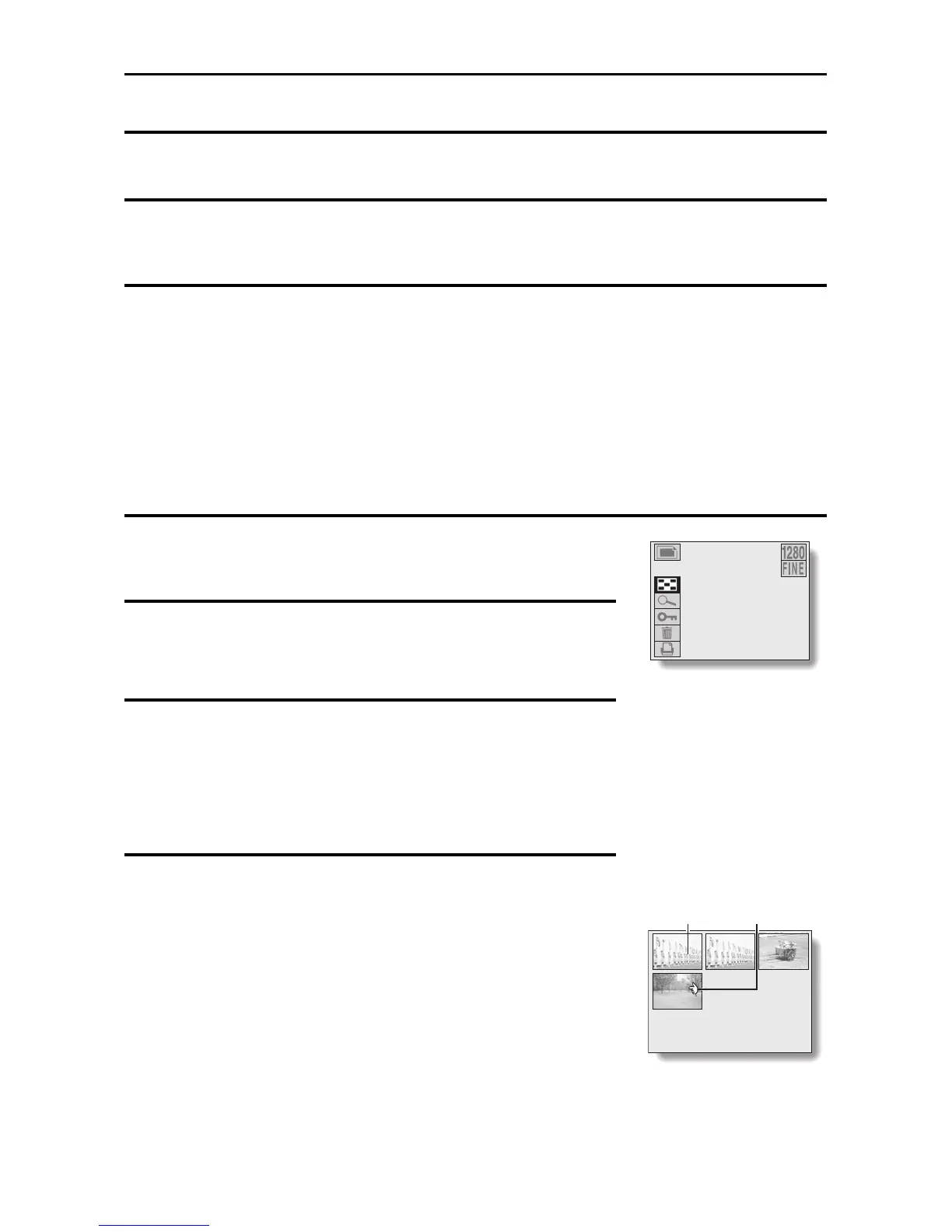PLAYING BACK STILL IMAGES
Playing back still images one by one
1
Set the playback mode to the still image playback mode (see page
29).
2
Press [d] or [c] on the arrow button.
[d]: To display the previous image.
[c]: To display the next image.
Playing back several images at once
(9-image display playback)
1
Set the playback mode to the still image
playback mode (see page 29).
2
Press the [MODE] button.
œ The Playback Settings screen is displayed.
3
Press the [SET] button.
œ The 9-image display appears.
œ Each image is displayed with its assigned
image number.
4
Use the arrow button to move the [u] mark to
the desired image, and press the [SET] button.
œ The selected image is displayed full-screen.
100-0046
0001 0002 0003
0004
Image
number
Selecting
mark
31
English
