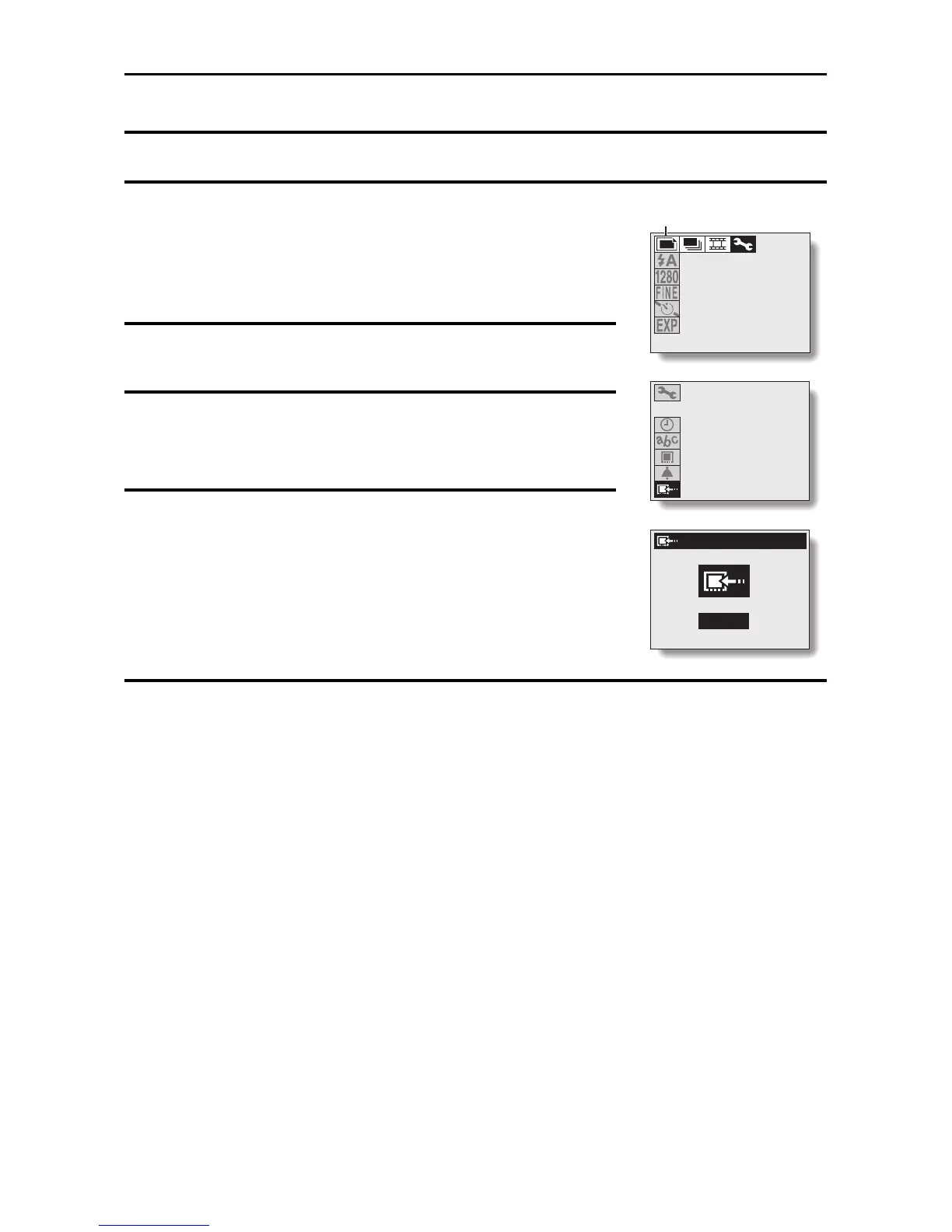COPYING TO THE CARD
You can copy internal memory data to the card.
1
Insert a card and display the Shooting
Settings screen.
œ The following steps can also be performed from
the Playback Settings screen (see page 29).
2
Select [Ø] from the shooting mode menu.
3
Press the [SET] button.
œ The Options screen appears.
4
Select [COPY TO CF], and press the [SET]
button.
œ The Card Copy screen appears.
[COPY]: Data will be copied to the card.
[EXIT]: The data will not be copied.
5
Select [COPY], and press the [SET] button.
œ Copying begins.
œ When copying has completed, the display
returns to the Options screen.
18
Shooting mode menu
CLOCK SET
LANGUAGE
REFORMAT
BEEP
COPYTO CF
COPY TO CF
COPY
EXIT
55
English
