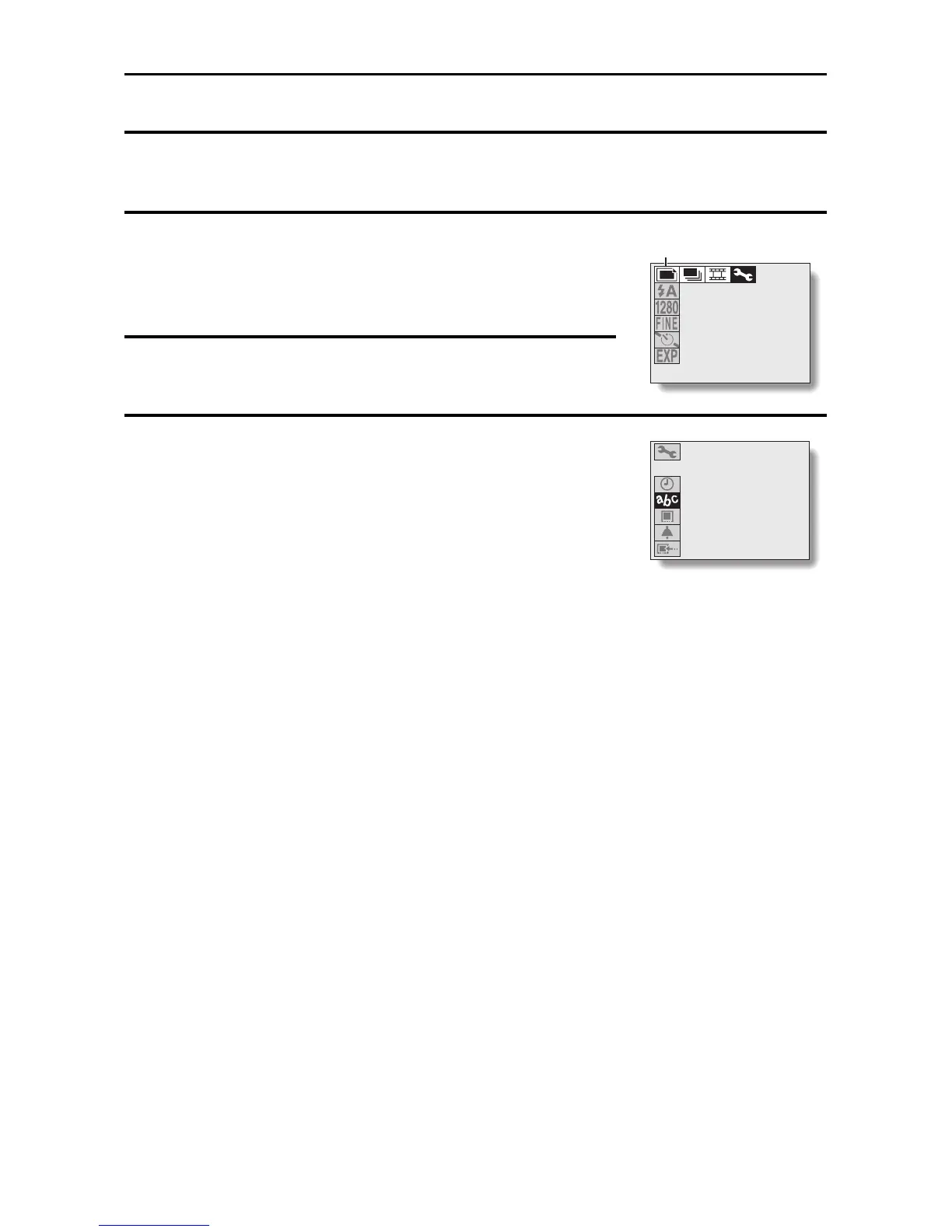CHANGING THE DISPLAY LANGUAGE
You can select from the following languages for the LCD monitor display:
Japanese, English (initial setting), French, German, Spanish
1
Display the Shooting Settings screen.
œ The following steps can also be performed from
the Playback Settings screen (see page 29).
2
Select [Ø] from the shooting mode menu.
3
Press the [SET] button.
œ The Options screen appears.
18
Shooting mode menu
CLOCK SET
LANGUAGE
REFORMAT
BEEP
COPYTO CF
67
English
