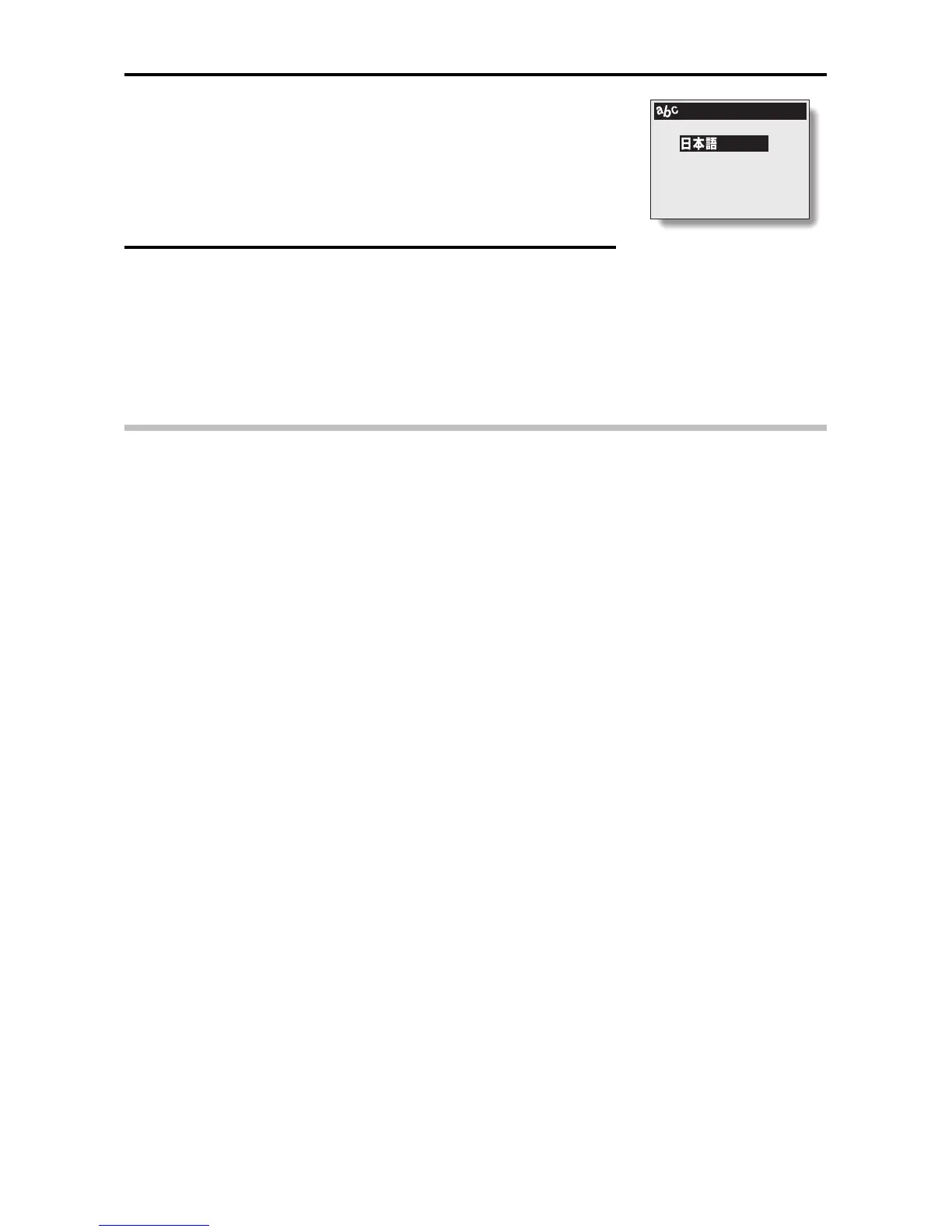4
Select [LANGUAGE], and press the [SET]
button.
œ The Language Setting screen appears.
œ Select from Japanese, English, French,
German, and Spanish.
5
Select the language, and press the [SET]
button.
œ The display language is set, and the display
returns to the Options screen.
HINT
œ The display language setting is retained even if the main switch is set to
[Ô] or [MONITOR OFF], or if the power is turned off.
LANGUAGE
ENGLISH
FRANCAIS
DEUTSCH
ESPA
Ñ
OL
English
68
