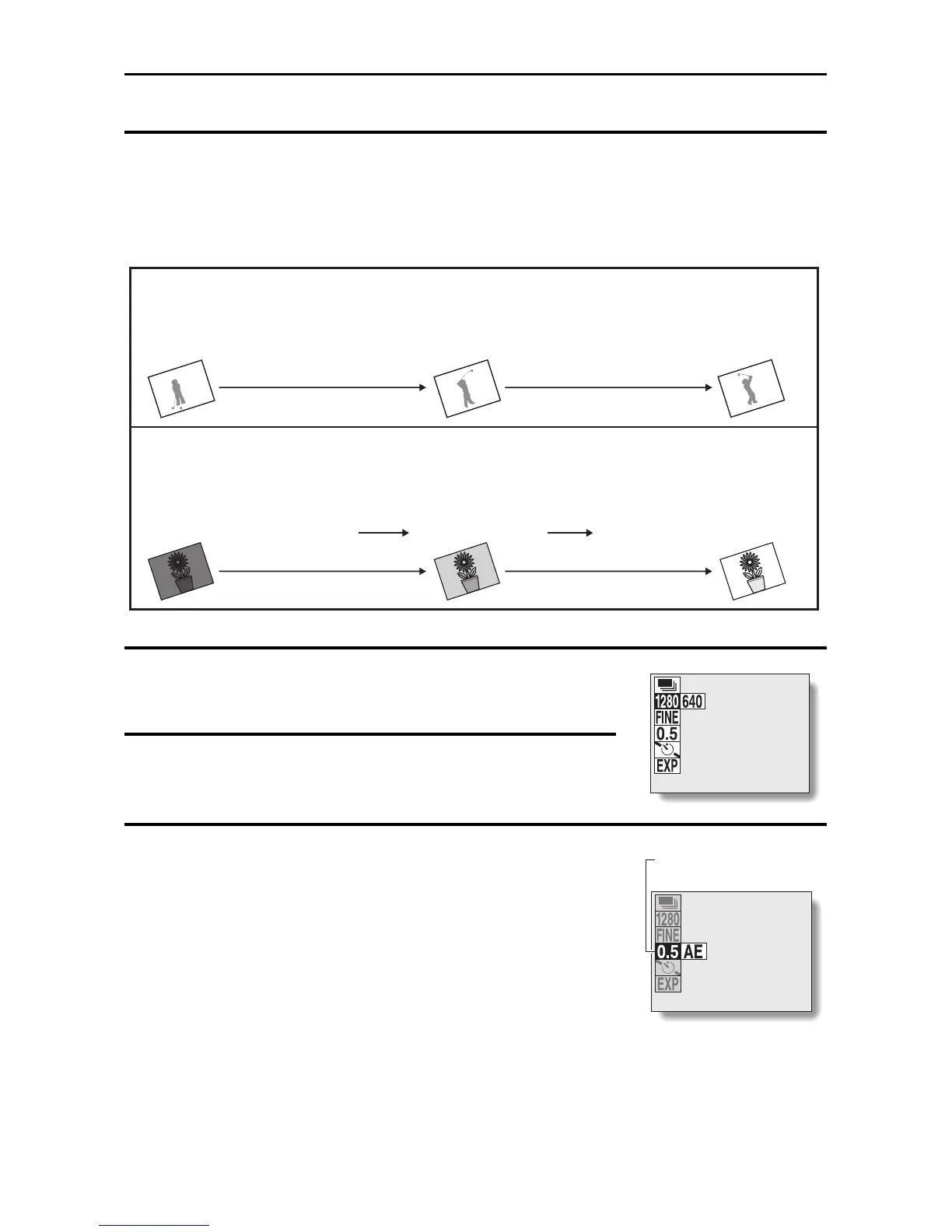SEQUENTIAL SHOTS
Two types of sequential shot functions are available. In the standard
sequential shot mode, images are taken at 0.5-second intervals. In the AE
shift sequential shot mode, three sequential images are taken at different
exposures (brightnesses).
1
Set the shooting mode to the sequential shot
shooting mode (see page 23).
2
Press the [MODE] button.
œ The Shooting Settings screen is displayed.
3
Select a mode from the sequential shot mode
menu, and press the [SET] button.
œ Use the [c] button to change the mode.
ø: Standard sequential shot
A: AE shift sequential shot
Dark screen (underexposed) Normal exposure Bright screen (overexposed)
Standard sequential shot ø:
With the same exposure rate and at 0.5-second intervals, 3 sequential shots
are taken.
AE shift sequential shot A:
The exposure (shutter speed) is automatically changed as three sequential
shots are taken.
18
18
Sequential shot
mode menu
English
26
