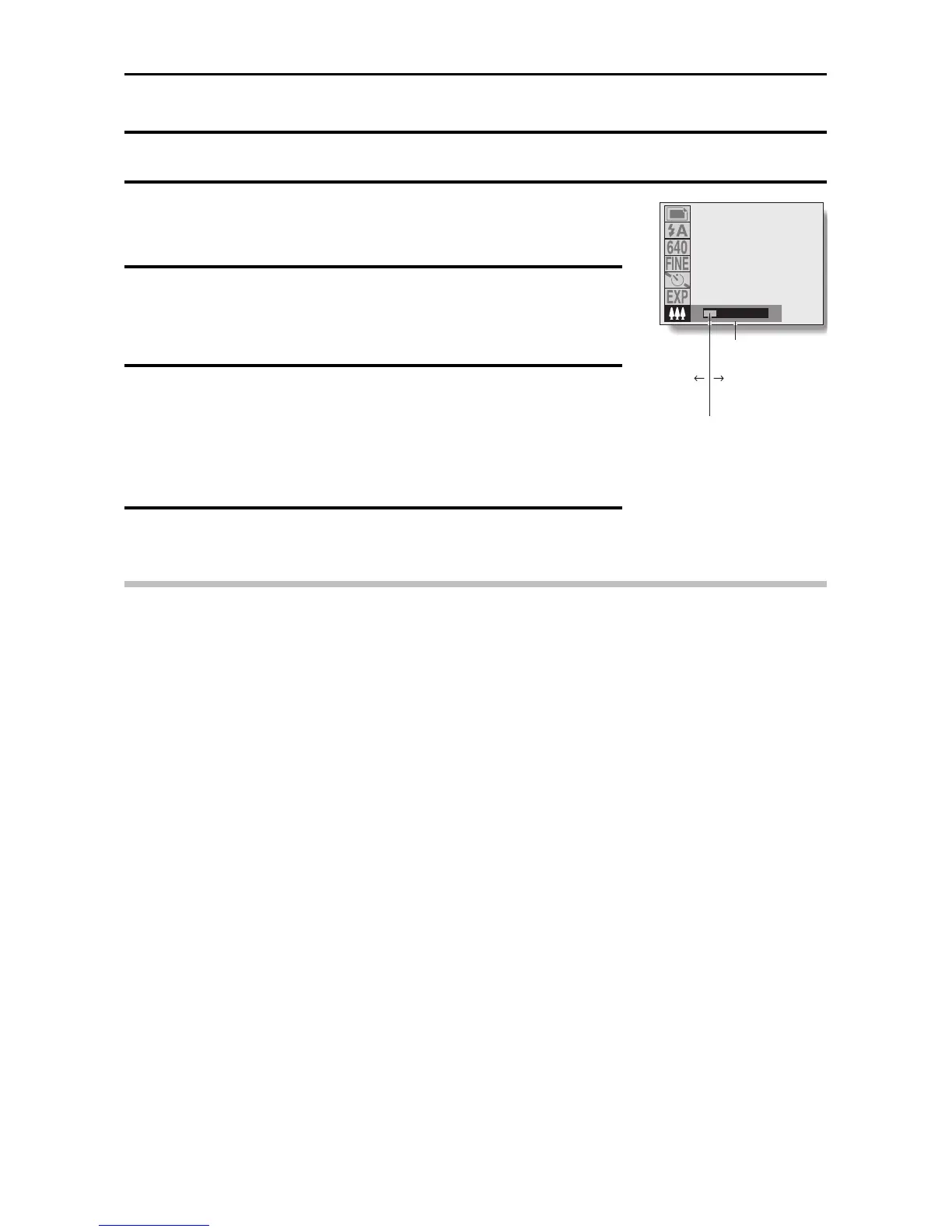USING THE ZOOM [v] [x] [w]
The subject can be enlarged (zoomed in) when you take a picture.
1
Display the Shooting Settings screen (see
page 35).
2
Select the zoom icon [ï].
œ The zoom bar appears.
3
Press [d] or [c] on the arrow button to adjust
the zoom rate.
œ To exit the Shooting Settings screen, press the
[MODE] button.
4
Take the picture.
HINT
œ The zoom is canceled when the main switch is set to [Ô] or [MONITOR
OFF], when the camera is turned off, or when the pointer is moved furthest
to the left.
œ The image quality will deteriorate slightly when the zoom is used.
Shortcut for setting the zoom
œ Any time the Shooting Settings screen is not shown and you press [d] or
[l] on the arrow button, the zoom icon appears, allowing you to change the
setting.
NOTE
œ When the resolution is set to ‹, the zoom icon will not appear.
18
W T
Zoom bar
Pointer
Make
smaller
Make
larger
47
English
