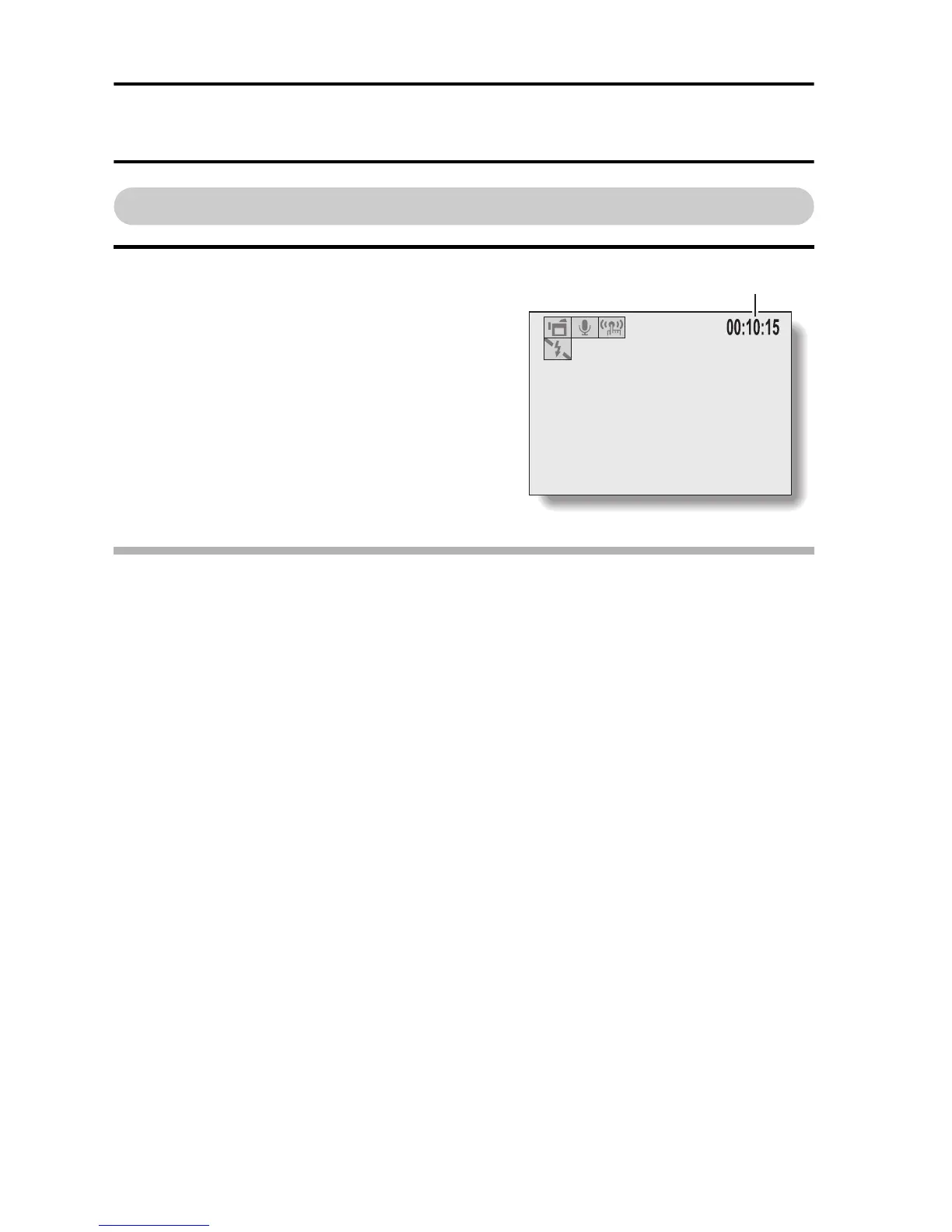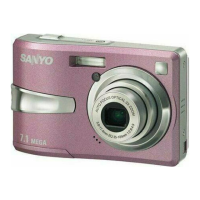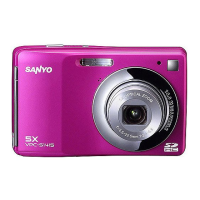99 English
CHECKING THE REMAINING INTERNAL MEMORY
AND CARD MEMORY
For audio data
1 Set the camera to the audio
recording mode (page 59).
h The remaining audio recording time
is shown.
HINT
i When the remaining number of images or the remaining video recording
time is “0”, you cannot capture any more images. To capture more images,
either install a new card, or save the images to a computer and then erase
them (page 37) from the card.
i When the remaining number of images or the remaining video recording
time is “0”, it may be possible to capture a few more images by changing
the resolution setting or video clip mode setting (page 58).
i The maximum number of images is 9,999, and the maximum video/audio
recording time is 99:59:59. Note that if a large-capacity card is used, the
remaining number of images or recording time may not be correctly
displayed.
Remaining time
