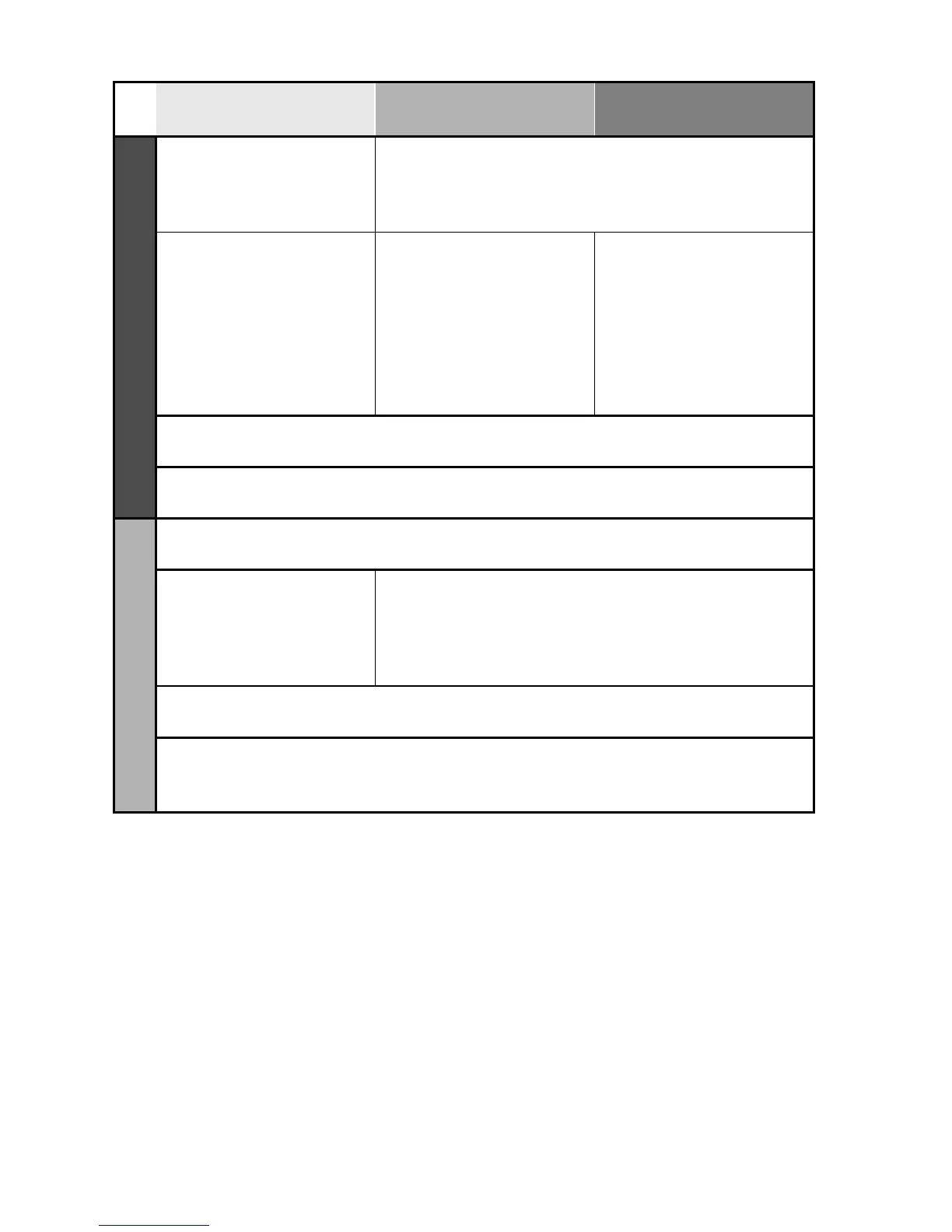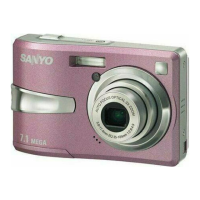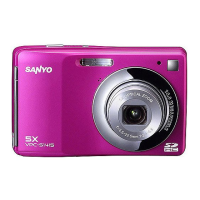3 English
Playback
Getting started
viewing images
• “Playing back the video
clip” on page 41
• “Viewing still images”
on page 33
Search for image
data
• “9-image display
playback” on page 34
Magnify an image
• “Magnifying (zooming
in) the image” on
page 35
Check the focus
status
• “Zoom jump playback”
on page 36
Change the angle of
view
• “ROTATE IMAGE” on
page 70
Slideshow playback
• “SLIDESHOW PLAYBACK” on page 80
Adjust the monitor brightness
• “Adjust the monitor brightness” on page 29
Data managing/processing
Search for image data
• “9-image display playback” on page 34
Delete files
• “Erasing files” on
page 37
Protect images from accidental erasure
• “IMAGE PROTECT” on page 68
Format a card
• “INITIALIZING THE CARD MEMORY AND
INTERNAL MEMORY” on page 95
Specify the number of prints and date imprint
• “PRINT SETTINGS” on page 74
View the settings that were in effect when the image/audio data
was recorded
• “DISPLAYING IMAGE PROPERTIES (INFORMATION SCREEN)” on page 81
Basic operation
Convenient
functions
Additional functions
