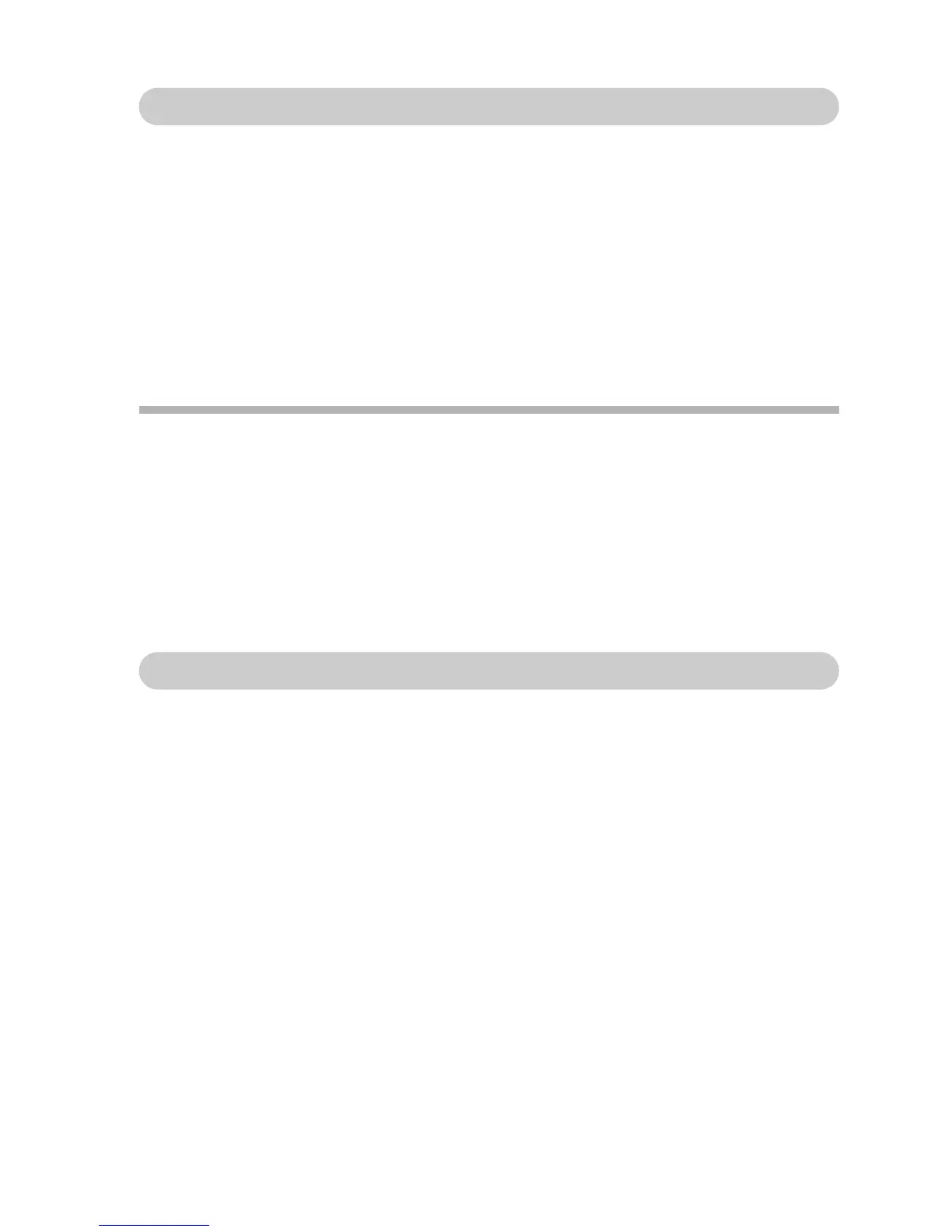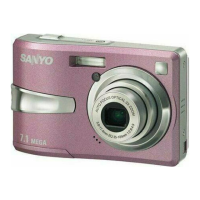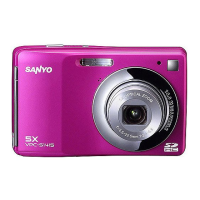English 16
For MAC OS 9.xx users
Mounting your camera
1 Set the camera to the card reader mode (page 10).
h The camera is recognized as a drive and appears as an icon named
[Untitled] on the Desktop.
h Double-click on the [Untitled] icon, and you can process the contents
of the card installed in your camera exactly like you would the data in
the other computer drives.
Dismounting the camera
CAUTION
i To disconnect your camera, be sure to follow the procedure below. Failure
to follow this procedure may cause faulty operation of your computer or
loss of card data.
1 Drag the [Untitled] icon for your camera on the Desktop to the
trashcan.
h The [Untitled] icon disappears from the Desktop.
h You can now disconnect your camera.
For MAC OS X users
Use the same mounting and dismounting procedure as for the MAC OS
9.xx. However, if an application which automatically recognizes camera
images is installed, it will be activated.
