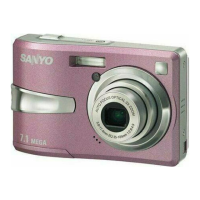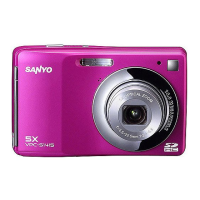29 English
BEFORE TAKING PICTURES
Adjust the monitor brightness
The brightness of the monitor is adjustable. Adjust the brightness to the
optimum readability in the ambient light.
1 Press the ON/OFF button to
turn the camera on.
2 Press the MENU button for at
least 1 second.
h The Monitor Brightness
Screen appears.
3 Press the [n] and [o] buttons
to adjust the brightness.
h When set to AUTO, the
illumination sensor (page 13)
detects the ambient
brightness and automatically
adjusts the brightness of the
monitor accordingly.
4 Press the SET button.
h The monitor brightness is
set, and the Monitor
Brightness Screen is
canceled.
LCD BRIGHTNESS
ON/OFF button
MENU button
[o] button
[n] button

