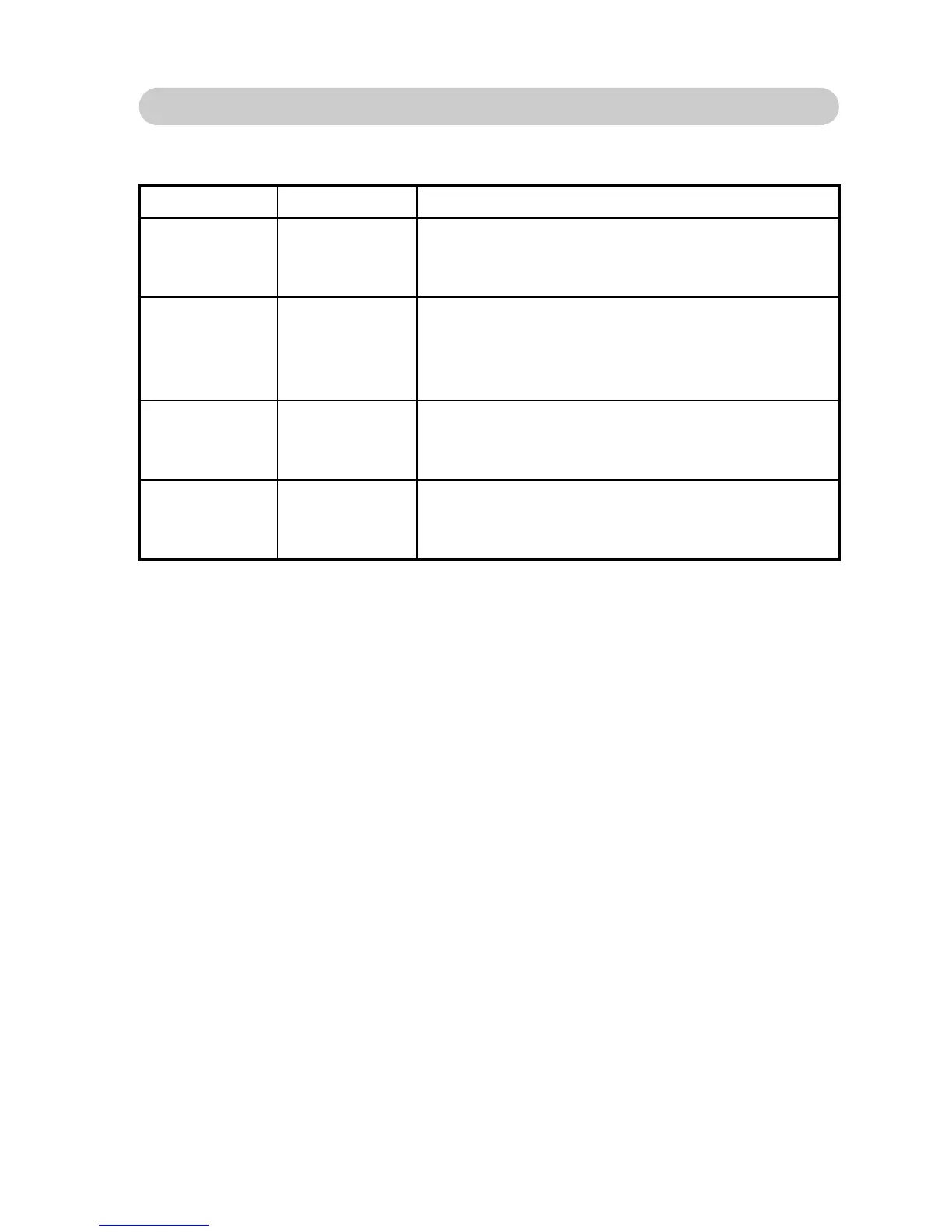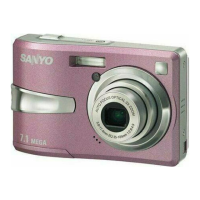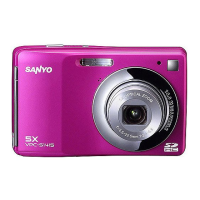English 8
Data file formats
The format of the files saved on the card and the method in which the file
names are determined are explained below.
* Consecutive numbers assigned in the order the data was saved.
Type of data Data format File name structure
Still image/
sequential
shots data
JPEG
File name begins with SANY.
Extension is “.jpg”.
SANY****.jpg
Voice memo
data
WAVE
Same file name as corresponding still image
data.
Extension is “.wav”.
SANY****.wav
Video clip
data
QuickTime
Movie
File name begins with SANY.
Extension is “.mov”.
SANY****.mov*
Audio
recording
data
WAVE
File name begins with SUND.
Extension is “.wav”.
SUND****.wav*
