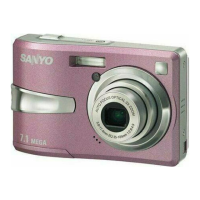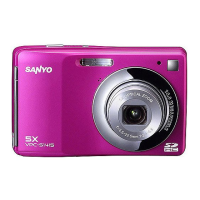English 14
7 Click on the [Next] button.
8 When the dialog box appears announcing completion of the
installation, click the [Finish] button.
h Installation of the SANYO Digital Camera Mass Storage Driver is now
completed. After a while, the [Add/Remove Hardware Wizard] dialog
box appears again. Continue to the next step to install the SANYO
Digital Camera Controller.
9 Install the SANYO Digital Camera Controller.
h Use the same procedure as above to install the SANYO Digital
Camera Controller.
h When installation of the SANYO Digital Camera Controller is
completed, USB driver installation is completed.
0 Confirm that the camera can be mounted.
h When the USB driver has been correctly installed, the camera
appears in the [My Computer] window as a [Removable disk(E:)]
drive. The drive name (E:) may be different on your computer.
HINT
If [Removable disk] is not found...
The USB device driver has not been installed correctly. After deleting the USB
device driver once by using the procedure below, install it again.
1 Right-click on [My Computer], and select [Properties] from the menu.
h The [System Properties] dialog box will open.
2 Click on the [Device Manager] tab.
3 Click on [SANYO Digital Camera], and then click on the [Delete] button.
h If there is no [SANYO Digital Camera], click on the [Cancel] button to
close the dialog box, and proceed to step 4.
4 Insert the CD-ROM into the drive and re-install the driver.

