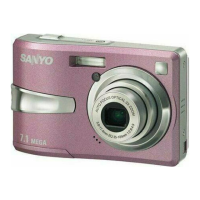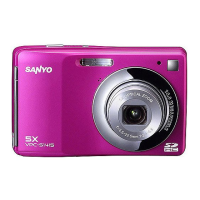21 English
k Macintosh
1 Set the camera to the card reader mode (page 10).
h The [Untitled] icon will appear on the desktop.
2 Open the folder in which Photo Explorer was installed, and double-
click on the Photo Explorer program icon.
h Run Photo Explorer.
3 Click on the digital camera wizard icon on the toolbar.
h The [Digital Camera Wizard] dialog box will open.
4 Click on the icon in the [Camera flash disk drive] section.
h The [Choose Removable Drive] dialog box will open.
5 Click on the drive for the camera connected to your computer
(Untitled), and click on the [Select] button.
h The drive name in the [Camera flash disk drive] section is changed to
[Untitled].
6 Turn ON the [Create subfolder] checkbox.
h If you wish to now read the data from the card installed in the camera,
click on the [Start] button.
h If instead you wish to discontinue after changing the settings, click on
the [Cancel] button.

