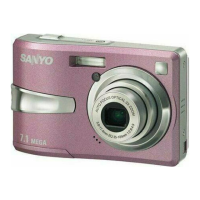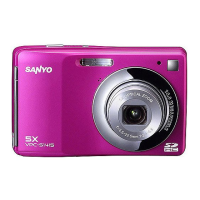English 20
4 Set the date and time.
1 Press the [m] button to select the
year indication.
2 Press the [n] or [o] button to
change the year indication.
h Repeat these steps to select the
month indication and day
indication, and set the date to
December 24, 2006.
3 Press the SET button or the [m]
button to select the time indication.
4 Press the [n] or [o] button to
change the time setting.
5 Press the [m] button to select the
Y/M/D indication.
6 Press the [n] or [o] button to
change the displayed date order.
h Press the [n] button to change the displayed date order as follows:
h Press the [o] button to change it in the reverse order.
CLOCK SET

