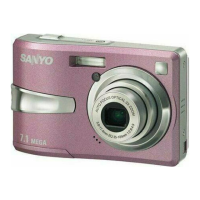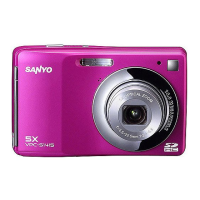45 English
USING THE SCENE FUNCTION
m: Available n: Not available
3 Press the SET button.
h This completes the scene select
setting.
h The display returns to the Shooting
Screen.
h The scene function setting is shown
on the monitor.
Scene setting Features
Shooting mode setting
cPX
^
Fireworks
For capturing fireworks at
night.
mnm
_
Lamp
Photograph in low-light
conditions
mnm
a
Still image with
sound
Shoot a still image and add a
voice memo.
mnn
7
Cosmetic
Skin tones are enhanced in
close-up shots.
mmm
8
Monochrome
Create black-and-white
photos.
mmm
9
Sepia
Create sepia-tone photos. mmm
?
Sharpness
Accentuates the outlines in
the image.
mmm
>
Contrast
Accentuates the light and
dark areas in the image.
mmm
@
Vivid
Accentuates the colors in the
image.
mmm
180
Scene function setting

