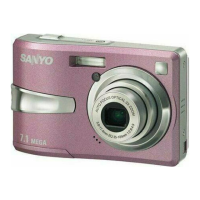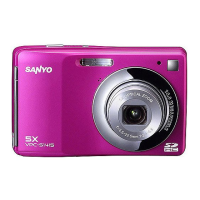49 English
FLASH SETTING
2 Press the [n] or [o] button to select the desired flash mode, and
press the SET button.
3 Press the shutter button.
h The picture is snapped and the flash operates according to the
selected mode.
HINT
In the automatic flash mode...
i In the automatic flash mode, when the subject is in focus, a k icon
appearing on the monitor indicates that the flash will operate.

