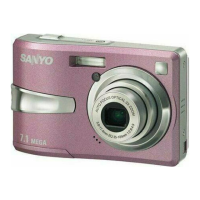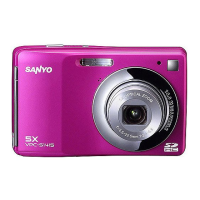English 60
k Playing back audio recordings
Listen to your audio recordings.
1 Display the desired audio data.
h A musical note graphic appears on
the screen.
2 Play back the recording.
To do this... Do this
Forward playback Press the SET button.
Stop playback During playback, press the [o] button
Pause
During playback, press the SET button.
During fast forward or fast reverse, press the
[n] button.
Fast forward
During forward playback, press the [m] button.
* The speed changes each time the [m] button
is pressed, as follows:
Normal playback
→
2x
→
5x
→
10x
→
15x
Press the [l] button to resume normal speed.
Fast reverse
During forward playback, press the [l] button.
* The speed changes each time the [l] button
is pressed, as follows:
15x ← 10x ← 5x
Press the [m] button to resume normal speed.
Return to normal playback speed
Press the SET button.
Adjusting the volume
Louder: During playback, press [T] on the
zoom switch.
Softer: During playback, press [W] on the
zoom switch.
100-0013
2006.12.24

