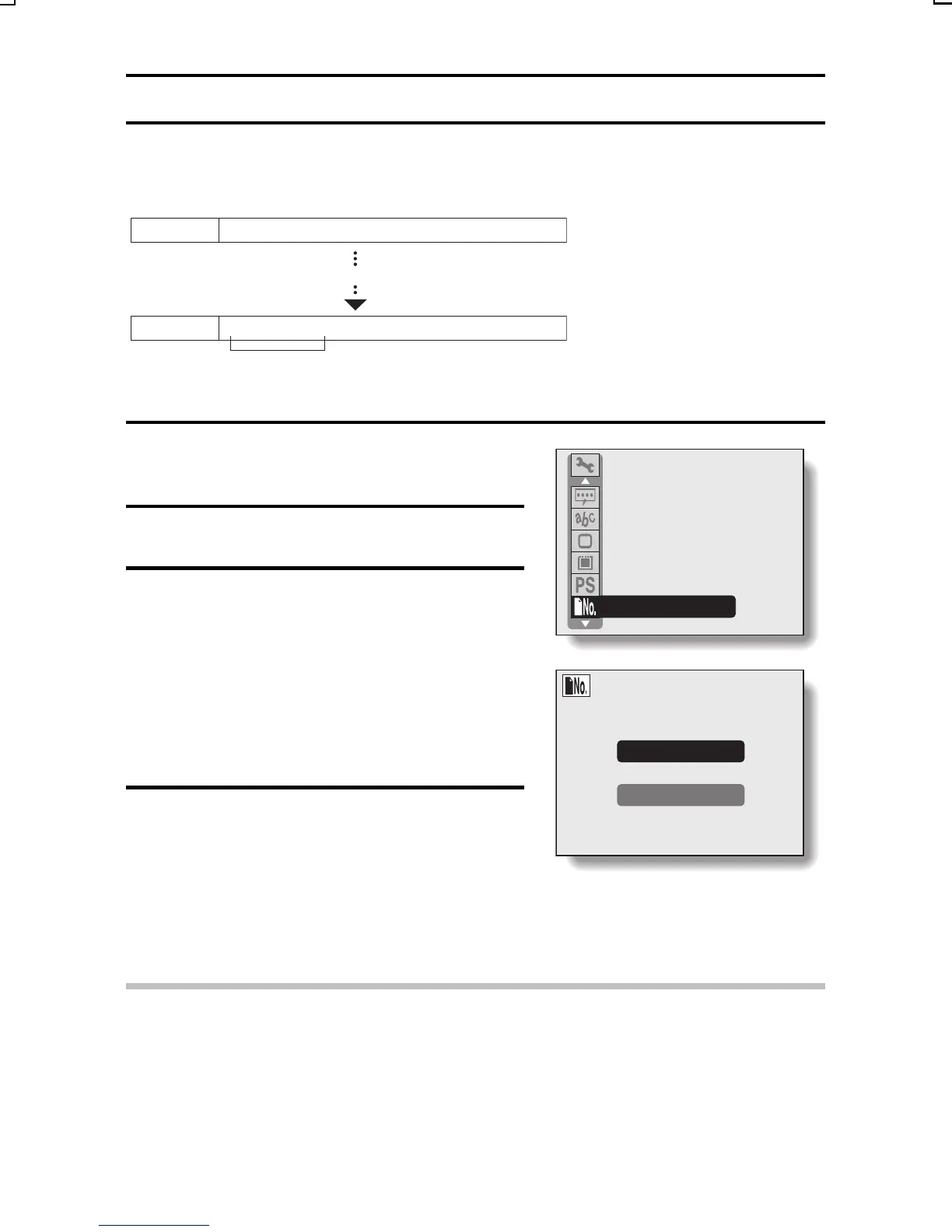FILE NUMBER RESET FUNCTION SETTING
œ When the highest image number on Card B (before replacing) is higher
than the highest image number on Card A: the file name of the next
recorded image continues from last file name recorded on Card B.
1
Display the Option Setting Mode
Screen (see page 103).
2
Select the file number reset icon O.
3
Press the SET button.
œ The File Number Reset Screen
appears.
ON: The file number reset function is
on.
OFF: The file number reset function is
off.
4
Select “OFF”, and press the SET
button.
œ The file number reset function is
deactivated.
œ You are returned to the Option
Setting Mode Screen.
NOTE
œ Until the file number reset function is turned ON, consecutive file names
are assigned. It is recommended that the file number reset function be
returned to ON at the end of each photography session.
0020, 0021, 0022, 0023, 0024, 0025, 0026Card B
0001, 0002
.......
0012, 0013Card A
Replace card
Previously recorded images
HELP DISP
LANGUAGE
TV SYSTEM
REFORMAT
POWER SAVE
FILE NO. RESET
ON
OFF
FILE NO. RESET
SX714/EX, GX, U (VPC-S1 GB) Thu. July, 17/2003
117
English
