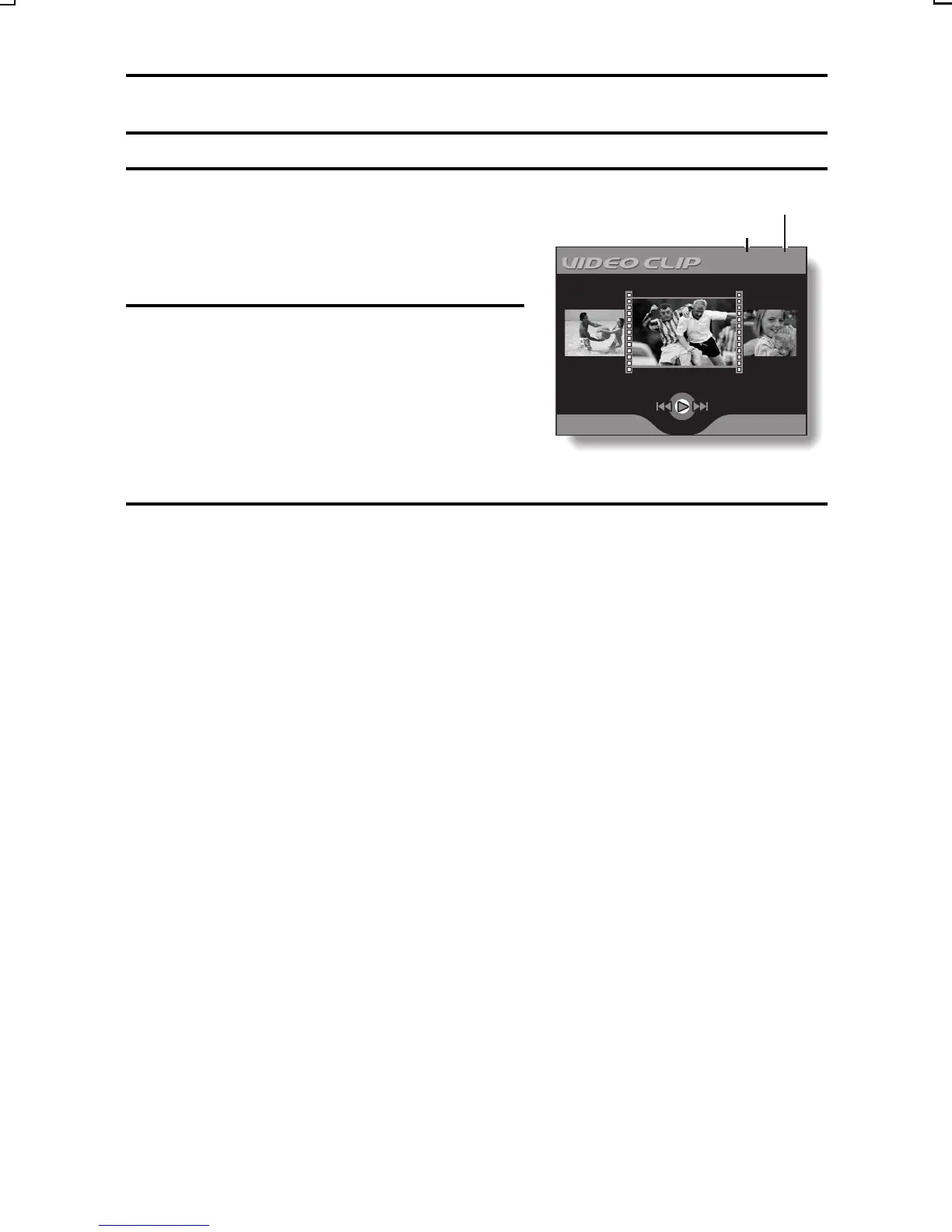PLAYING BACK VIDEO CLIPS
1
Select the video clip playback mode
(see page 67).
œ The screen to select a video clip
appears.
2
Press the [d] or [c] arrow button to
select the video clip you want to play
back.
3
Play back the video clip.
Normal playback
œ Press the SET button.
œ Pressing [d] during a video clip playback will start reverse playback.
To pause playback
œ Press the [j] button to pause playback; press the SET button to
continue playback.
To play back one image at a time (single-frame step)
œ While video clip playback is paused, you can press the [c] arrow button
to view the frames in order, or [d] to view them in reverse order.
To accelerate playback
œ 2x fast forward playback: During normal speed playback, press [c].
œ 20x fast forward playback: During 2x playback, press [c].
œ Pressing [d] will start reverse playback.
œ For normal playback: during playback, press the SET button.
100-0002
2003.12.25
Image number
Folder number
SX714/EX, GX, U (VPC-S1 GB) Thu. July, 17/2003
71
English
