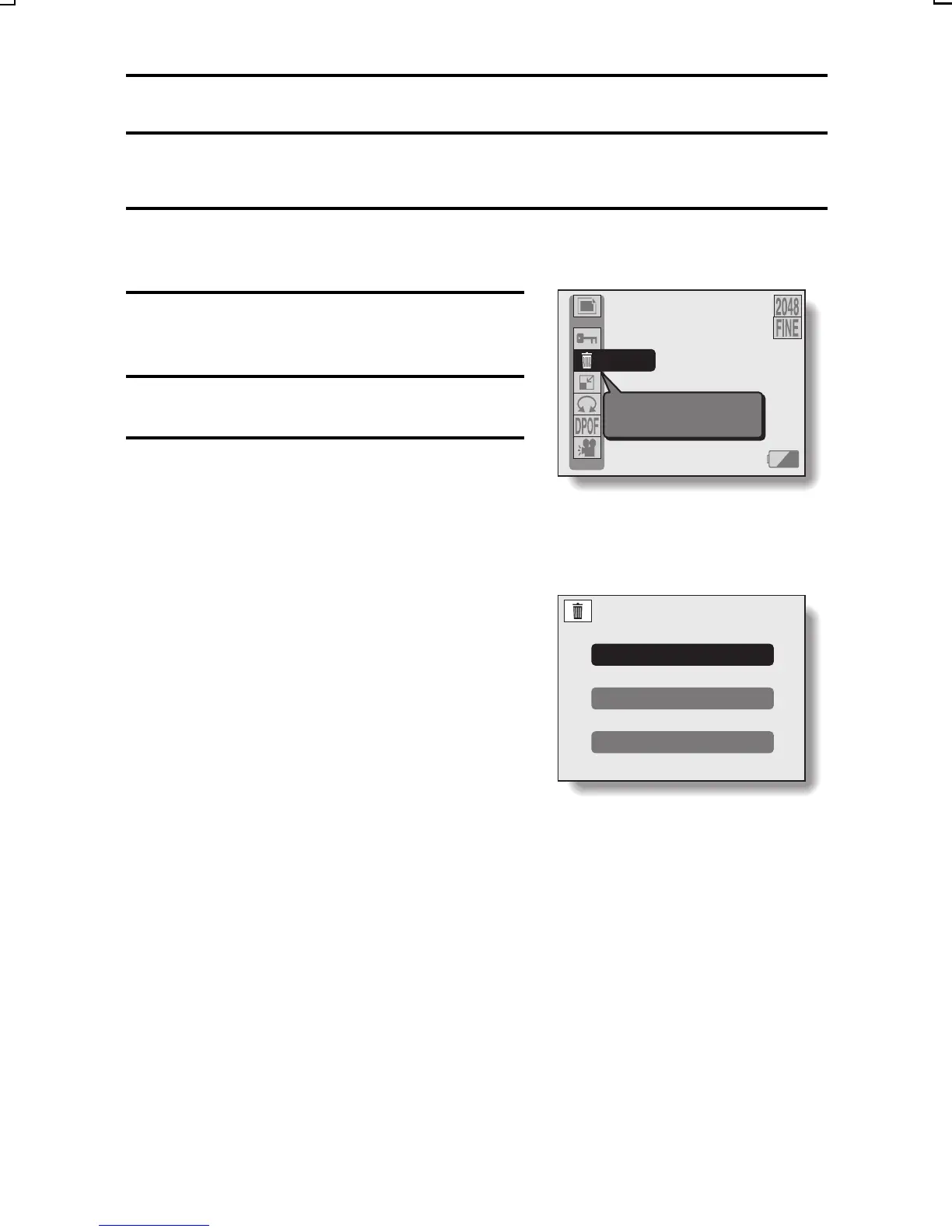ERASING DATA
You can erase data that is stored on the card if you no longer need it. You
can erase the images, and video clips one at a time, or all at once.
1
Display the data that you want to
erase.
2
Press the MENU button to display
the Playback Setting Screen.
3
Select the erase mode icon q.
4
Press the SET button.
œ The Erase Screen appears.
For still images:
ONE ERASE: Erases one still image at
a time.
GROUP ERASE: Erases all the still
images.
EXIT: Returns to the Playback Setting
Screen.
<Example: Still image playback
mode>
100-0001
854KB
ERASE
Delete images
ERASE
ONE ERASE
GROUP ERASE
EXIT
SX714/EX, GX, U (VPC-S1 GB) Thu. July, 17/2003
81
English
