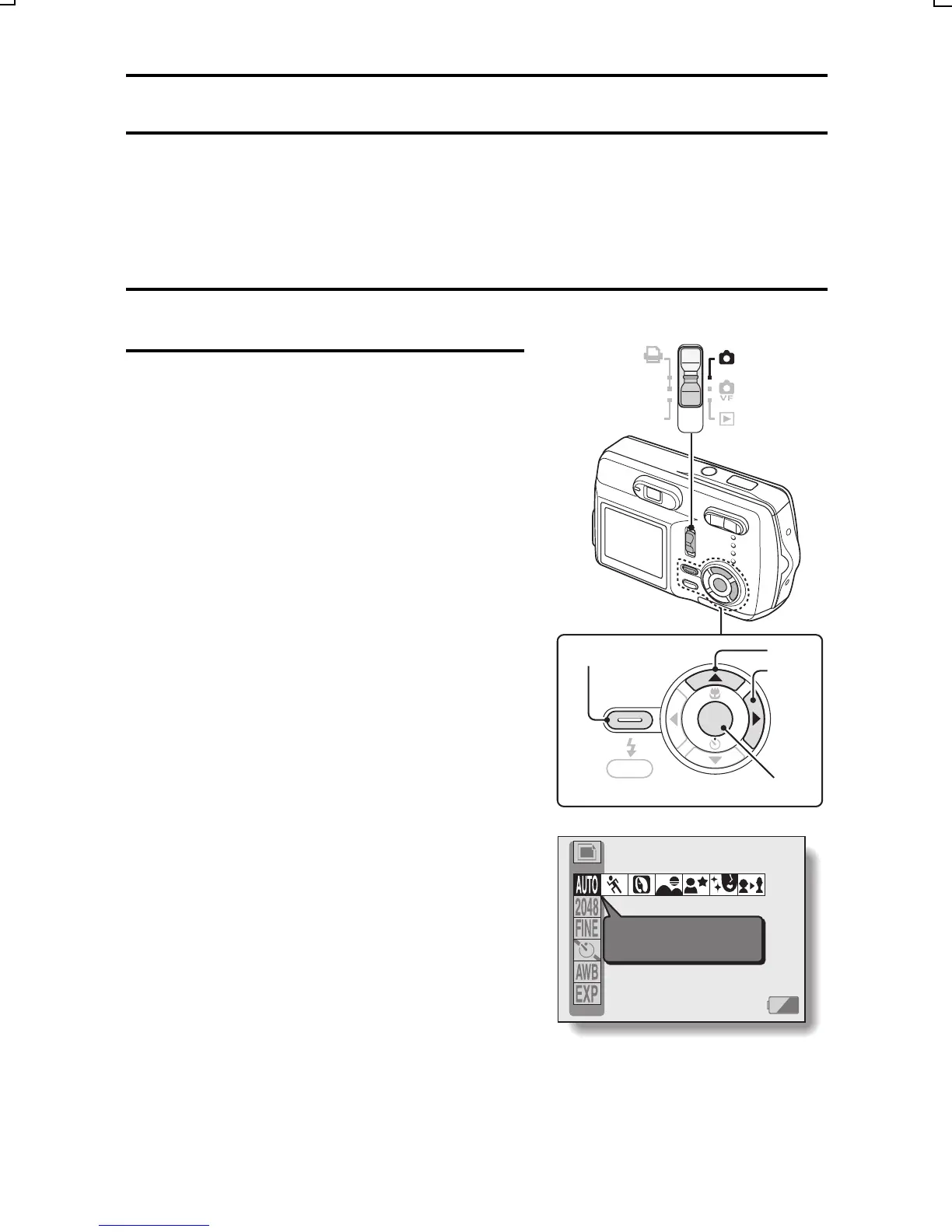SETTING THE SHOOTING MODE
Your digital camera has three shooting modes:
œ Still image shooting mode: For capturing still images.
œ Sequential shots shooting mode: For capturing several images in
succession.
œ Video clip shooting mode: For capturing video clips (sound is not recorded).
1
Set the main switch to [Õ].
2
Press the MENU button.
œ The Shooting Setting Screen
appears.
SET
MENU
DPOF
PC
Main switch
MENU button
[j]
[c]
SET button
6
SCENE SELECT
FULL AUTO
SX714/EX, GX, U (VPC-S1 GB) Thu. July, 17/2003
35
English
