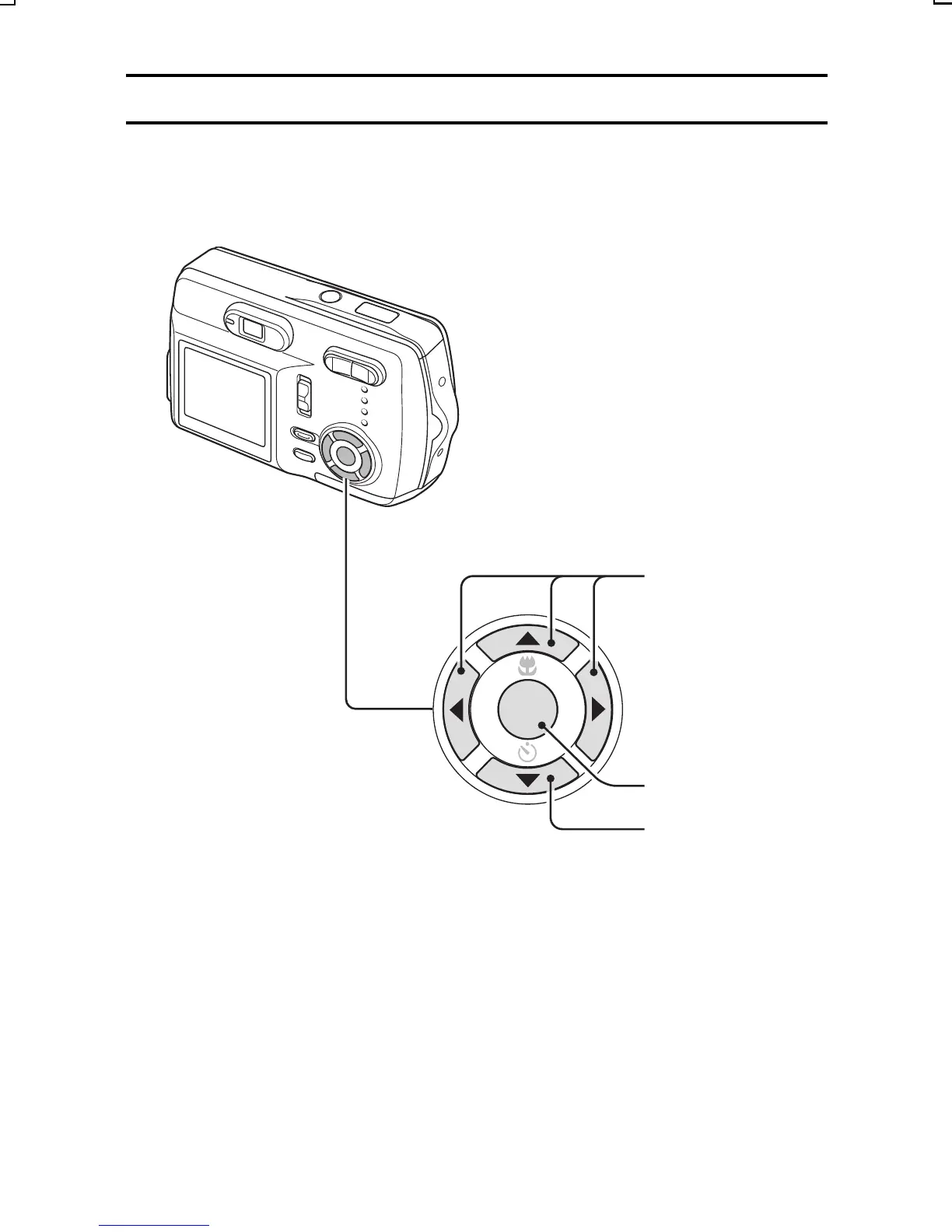ABOUT THE SHOOTING SETTING SCREEN
Shooting Setting Screen basic operation
When a setting screen is displayed, the arrow buttons and the SET button are
used to make the desired settings.
SET
Arrow buttons
[d] [j] [c]
SET button
Arrow button
[l]
SX714/EX, GX, U (VPC-S1 GB) Thu. July, 17/2003
45
English
